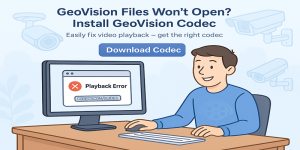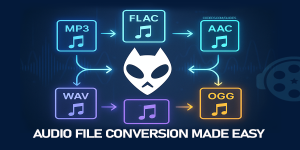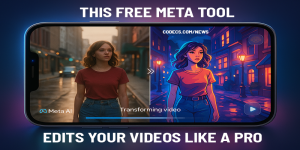Latest Reviews
@Mark Filipak
You're right, the message was a bit misleading. We've updated it, and the whole page has been rewritten to make things clearer.
You're right, the message was a bit misleading. We've updated it, and the whole page has been rewritten to make things clearer.
Many types of download format isn't supported. Please add those formats.
This is working great
It is not essential. I reckon this is a DirectShow filter -- they call it a "splitter" but it's actually an MP4 demultiplexer -- needed for Windows Media Player to parse MP4 files. If you don't use Windows Media Player, you don't need it.
One remark: "Clean files" come from the Store, where they have received certification for their behavior and security, free from any vulnerabilities or flaws.
Excelente! sem palavras
i do think it is usefull forever
Youre missing the extension for JPEG XL
For now it's artificially limited to only work on win11
https://apps.microsoft.com/detail/9mzprth5c0tb
For now it's artificially limited to only work on win11
https://apps.microsoft.com/detail/9mzprth5c0tb
@reader
It'll be added soon. Thanks for suggestion!
It'll be added soon. Thanks for suggestion!
Perfect for win n 64 works as described Thank you so much.
File will NOT parse.
Please fix with 10bit x265 video for using HW+
HEVC Video and images very good
its very good, thank for you release it to us.
This format (EAC3) is not supported. So pls fix this problem