The GeoVision CCTV MPEG4 Codec allows you to play AVI video files recorded from GeoVision surveillance systems.
This codec is essential for viewing security footage on computers without the original GeoVision software.
Installation Methods
Method 1: Standard Installation (Recommended)
Step 1: Download and Extract.
Extract all files from the "GeoCodec.zip" or "VideoCodec-NVR_V8.9.1.1.zip" archive to a folder.
Step 2: Install the Codec.
Right-click on the GeoCodecReg.exe file.
Select "Install" from the context menu.
If Windows displays a warning: "The software you are installing for this hardware has not passed Windows Logo testing..."
Click "Continue anyway" to proceed with installation.
Step 3: Restart.
Restart your computer to complete the installation.
Test by playing a GeoVision AVI file in your media player.
Method 2: Manual DLL Installation
If the standard method fails:
Extract the codec files to a temporary folder.
Copy the codec DLL files to your Windows system directory.
Register the codec files using the Windows registry.
Follow the detailed DLL and AX codec installation guide.
Method 3: Alternative Viewer
For users experiencing installation difficulties:
Download DMMultiView from GeoVision's official website.
This standalone application can view GeoVision files without codec installation.
Compatible with most GeoVision CCTV file formats.
Troubleshooting Tips
Installation Issues:
Run the installation as Administrator.
Temporarily disable antivirus software during installation.
Ensure Windows is updated to the latest version.
Playback Problems:
Verify the AVI file is from a GeoVision system.
Try different media players (VLC Player, Windows Media Player, etc.)
Check if the file is corrupted by testing with GeoVision's original software.
Compatibility
Supported OS: Windows Vista, 7, 8, 10, 11.
File Formats: GeoVision AVI files, GEO-MPEG4 format.
Alternative Names: GeoVision GMP4 Codec, GEO-MPEG4 Codec.

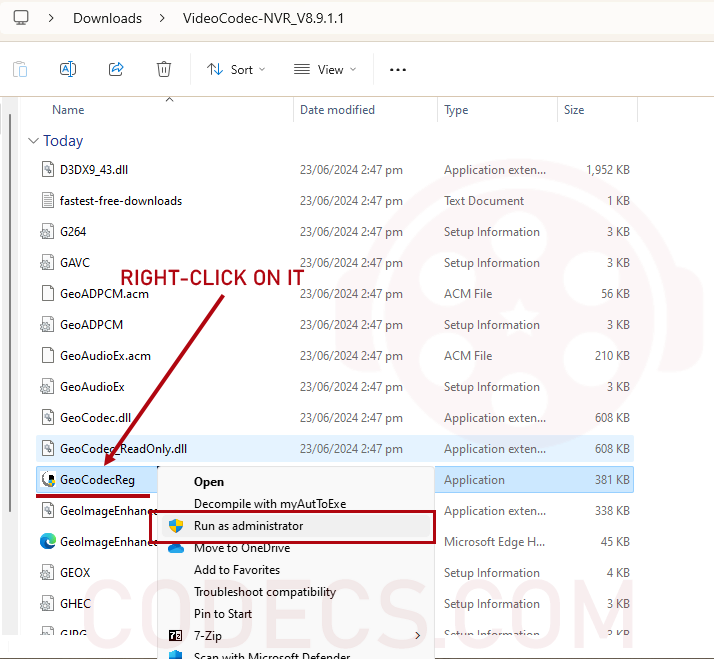










How to Download HEVC Video Extension for Free
First I tried extension from manufacturer link in directly from app, but install button was grayed out. then I ...
Read More →Don't Open .xmpeg Files Before Reading This
A downloaded torrent contained a large xmpeg file. In addition there was an mp4 video file which claimed you ...
Read More →Is my PC able to play H.265 / HEVC media file...
Thanks, bro! Very helpfull
Read More →