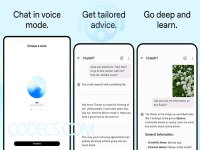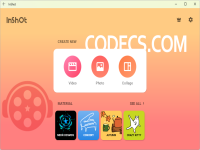Android APK
Download the latest Android apps to improve your mobile experience.
4K Video Downloader 26.0.3 for Android
4K Video Downloader for Android offers users an easy way to save their favorite videos from various platforms.
Adobe Lightroom 10.5.2 for Android
Adobe Lightroom for Android is a top-tier photo editing app designed for photographers of all levels.
AIMP for Android 4.25.1670
AIMP for Android is a versatile and popular music player, known for its sleek interface and extensive features, making it a standout in the competitive mobile music app market.
Blackmagic Camera 3.2.1 for Android
The Blackmagic Camera app, developed by Blackmagic Design, brings professional filmmaking features to mobile devices.
Bluetooth Codec Changer 1.7.4 for Android
The Bluetooth Codec Changer is by granting users control over codecs between their devices.
BSPlayer 3.24.253 for Android
BSPlayer for Android supports a wide array of video and audio formats, allowing users to enjoy their media without the hassle of format compatibility issues.
CapCut 16.8.0 for Android
CapCut empowers users to transform their raw footage into polished masterpieces right from their smartphones.
ChatGPT 1.2026.027
Get the latest AI-powered applications and tools to boost your productivity and creativity.
Codec Info 2.9
Codec Info is a simple tool, offering a detailed list of the multimedia codecs (encoders and decoders) as well as DRM types available on your Android device.
Copilot 30.0.4402
The Microsoft Copilot App is an innovative tool designed to enhance productivity and simplify everyday tasks.
DeepSeek - AI Assistant 1.6.11
DeepSeek is a mobile app that improves your ability to search for information on your device and across the web.
Dolby On 1.9
Dolby On transforms your Android smartphone into a professional audio recording studio with automatic noise reduction and sound optimization.
FFmpeg Media Encoder 6.1.3 for Android
FFmpeg Media Encoder is an Android app that provides a graphical user interface (GUI) for the powerful FFmpeg.
foobar2000 Mobile 2.25.6
If you're an audiophile or just someone who loves high-quality music playback on your mobile device, foobar2000 Mobile is the app for you.
GeForce NOW Cloud Gaming 6.31
NVIDIA GeForce NOW improves the gaming experience by transforming your device into a powerful PC gaming rig.
GOM Audio 2.4.5.6 for Android
Download the latest Android version of GOM Audio, with advanced features like equalizers, format support, and cloud integration.
Google TV 4.39.3896 for Android
Google TV unifies streaming services like Netflix, Disney+, and YouTube into a single interface.
Grok - AI Assistant 1.1.19
Integrated directly with X (formerly Twitter), Grok is designed to offer real-time, contextual answers by pulling from live social media data and other sources
Hypic - Photo Editor & AI Art 8.1.0
Download Hypic photo editor to transform your photos with professional editing tools and AI-powered art generation features.
InShot - Video Editor & Maker 2.163.1511
InShot - Video Editor & Maker is a popular mobile application designed for users who want to create stunning videos and photos directly from their smartphones.