Experiencing choppy playback or buffering issues with streaming video?
This guide walks you through enabling AV1 decoding on Windows to unlock smoother playback, smaller file sizes, and crystal-clear quality from Netflix, YouTube, and Amazon Prime.
What is AV1 and Why Does It Matter?
AV1 is a royalty-free video codec developed by the Alliance for Open Media that compresses video up to 50% more efficiently than older formats like H.264 and VP9.
Major streaming platforms including Netflix, YouTube, and Amazon Prime now deliver content in AV1 - but your Windows PC needs the right decoder installed to take advantage of this technology.
Without proper AV1 support, videos may stutter, fail to load, or fall back to lower-quality codecs automatically.
The good news: enabling AV1 decoding takes just a few minutes and works with media players you already use.
Step 1: Install the AV1 Video Extension
Windows doesn't include AV1 support by default.
Download and install the AV1 Video Extension to add system-wide decoding capabilities.
This extension integrates with Windows Movies & TV, Photos app, and any DirectShow-compatible media player.
The installation runs silently and requires no configuration - simply restart your media player after installing.
For users who prefer all-in-one solutions, the K-Lite Codec Pack bundles AV1 support alongside codecs for virtually every other format.
This approach is ideal if you also need HEVC/H.265 playback or want comprehensive format coverage without installing multiple packages.
Step 2: Configure Your Media Player
Each media player handles AV1 decoding differently. Here's how to optimize the most popular options:
VLC Media Player uses the built-in dav1d decoder starting from version 3.0.8.
Open Tools > Preferences > Input/Codecs and ensure hardware-accelerated decoding is enabled for best performance.
VLC automatically selects AV1 when available - no manual codec selection needed.
PotPlayer offers granular control over AV1 decoding.
Press F5 to open preferences, navigate to Filter Control > Video Decoder, and select your preferred AV1 decoder.
Enable DXVA or D3D11 hardware acceleration if your GPU supports it.
MPC-HC relies on LAV Filters for AV1 decoding. The latest LAV Filters include the optimized dav1d decoder, which reduces CPU usage by up to 50% compared to older decoders.
See our LAV Filters configuration guide for detailed setup instructions.
Step 3: Enable Hardware Acceleration
Modern GPUs include dedicated AV1 decoding hardware that dramatically improves playback efficiency.
Intel 11th generation and newer processors, NVIDIA RTX 30/40 series cards, and AMD RX 6000+ GPUs all support hardware-accelerated AV1 decoding.
When enabled, your GPU handles the decoding workload instead of your CPU - resulting in smoother playback, lower power consumption, and reduced system heat.
To verify hardware acceleration is active, play an AV1 video and check your GPU utilization in Task Manager.
If the Video Decode section shows activity while CPU usage remains low, hardware acceleration is working correctly.
For systems without hardware AV1 support, software decoders like dav1d still deliver smooth playback on most modern CPUs. Expect higher CPU usage during playback, but quality remains identical to hardware-decoded content.
Step 4: Optimize YouTube for AV1 Streaming
YouTube serves AV1 streams to compatible browsers and devices, but you may need to adjust settings for optimal quality.
Follow our dedicated guide on enabling AV1 codec on YouTube to configure your account for maximum streaming quality.
What You'll Notice After Enabling AV1
Once AV1 decoding is properly configured, you'll experience immediate improvements across streaming and local playback:
- Sharper details - AV1's advanced compression preserves fine details that older codecs blur away.
- Reduced buffering - Smaller file sizes mean faster loading on the same connection speed.
- Better colors - Support for 10-bit color depth and HDR content.
- Lower bandwidth usage - Stream the same quality at roughly half the data consumption.
Related Codec Guides
Understanding how AV1 compares to alternatives helps you make informed decisions about your media setup. Our AV1 vs H.265 comparison breaks down the technical differences and real-world performance of both codecs.
For a broader overview of modern compression standards, read our best modern codecs guide.
If you also work with AV1-compressed images (AVIF format), the AV1 Video Extension enables viewing AVIF files in Windows.
For encoding and converting AVIF images, libheif provides comprehensive HEIF and AVIF support.
Content creators looking to encode their own AV1 videos can choose between the SVT-AV1 Encoder for faster encoding speeds or the official AOM AV1 Encoder for maximum compression efficiency.
Our best video codec for YouTube guide covers when AV1 encoding makes sense for uploaders.
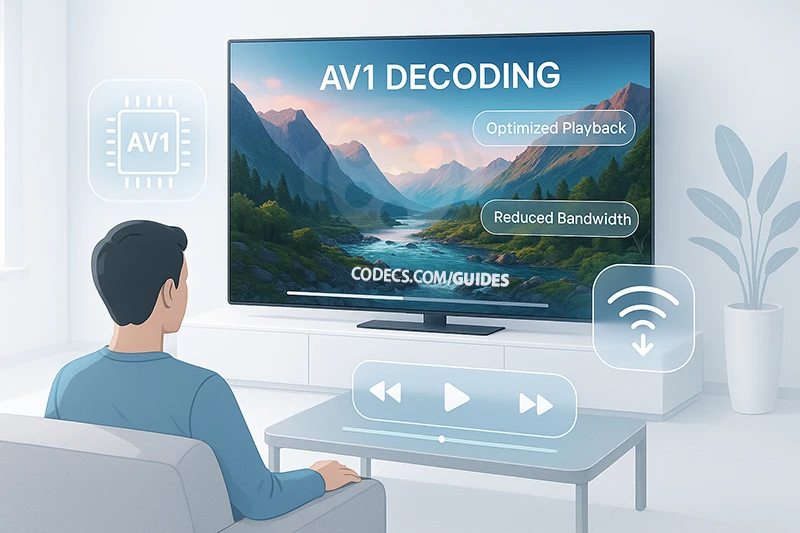
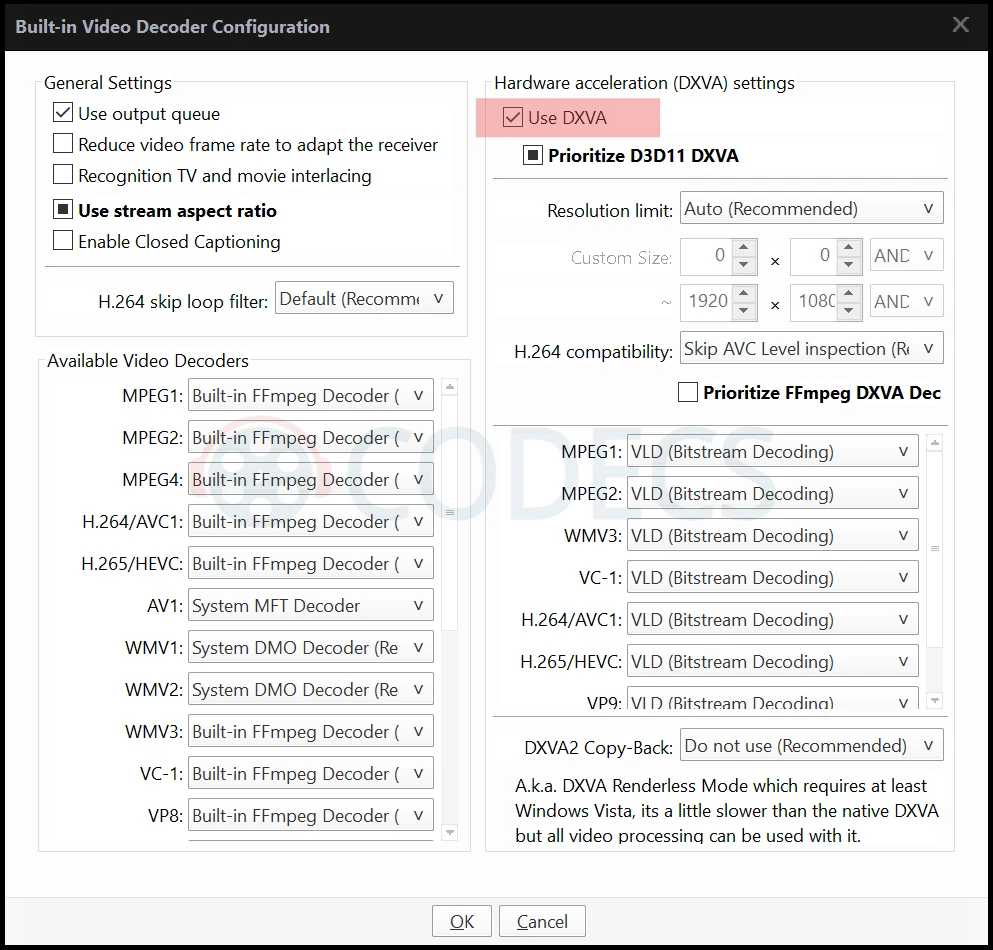













AV1 vs H.265: Which Video Codec Should You Ch...
@anon123456 only because HW support is lacking. With proper HW decoding it would be the same. It was the ...
Read More →How to Download HEVC Video Extension for Free
it's useful,let my vidm clean again !
Read More →Best Player for Subtitles (2025 Guide)
@P.A. Blok You're right, thanks for the feedback! We've updated the guide to clarify that VLC does auto-detect ...
Read More →