When you're ready to upload videos to YouTube, choosing the right codec determines whether your content looks professional or pixelated.
This guide walks you through exactly which codec to use for your specific needs.
How Your Codec Choice Affects Your Viewers
Your audience experiences your codec choice every time they hit play.
The wrong codec can mean buffering issues, poor quality on mobile devices, or videos that won't load on older hardware.
H.264 ensures universal playback - your grandmother's old iPad and your viewer's new Samsung phone will both play your content smoothly.
H.265 might cause loading issues for viewers on older devices or slower connections.
VP9 loads instantly for Chrome and Android users but may stutter on Safari or older browsers.
Consider your audience demographics: tech-savvy viewers can handle newer codecs, while general audiences need maximum compatibility.
H.264: The Reliable Choice for Most Creators
H.264 (AVC) handles 90% of YouTube upload scenarios perfectly.
If you're uploading standard HD content (1080p or lower), H.264 delivers the best balance of quality, compatibility, and upload speed.
Best for: Gaming videos, tutorials, vlogs, and most standard content
File size: Medium compression with excellent quality retention
Upload speed: Fast processing on YouTube's servers
Compatibility: Works on every device and browser.
Download x264 Video Codec →
H.265 (HEVC): When File Size Matters
Choose H.265 when you need smaller files without quality loss.
This codec compresses files 25-50% smaller than H.264 while maintaining the same visual quality.
Best for: 4K content, long-form videos, creators with slow internet
File size: Smallest files with maintained quality
Upload speed: Slightly slower initial processing
Compatibility: Newer devices (2016+).
Download HEVC Video Extensions from Device Manufacturer →
VP9: Google's Preferred Format
VP9 gives you priority processing on YouTube's platform.
Since Google developed this codec, YouTube's servers are optimized to handle VP9 uploads efficiently.
Best for: Chrome browser audiences, Android-focused content
File size: Comparable to H.265
Upload speed: Fastest processing on YouTube
Compatibility: Excellent on Google platforms, limited elsewhere.
Download VP9 Video Extension →
AV1: Future-Proofing Your Content
AV1 offers the best compression available today.
However, limited hardware support means longer encoding times on your end.
Best for: Tech-savvy creators, future-proofing, experimental content
File size: Smallest possible with maintained quality
Upload speed: Slow encoding, fast YouTube processing
Compatibility: Growing but still limited.
Download AV1 Codec →
Quick Decision Framework
For most creators: Start with H.264.
For 4K creators: Use H.265.
For mobile-first content: Choose VP9.
For future-proofing: Consider AV1.
Optimal Settings Regardless of Codec
- Resolution: Match your source (don't upscale).
- Bitrate: 8-12 Mbps for 1080p, 35-45 Mbps for 4K.
- Frame rate: Keep original framerate (24, 30, or 60 fps).
- Audio: AAC at 320 kbps for best quality.

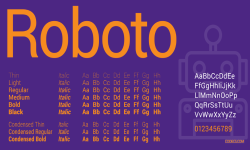













How to Download HEVC Video Extension for Free
Actually worked first try. Usually I have trouble following sites like these as the links are old and things ...
Read More →Don't Open .xmpeg Files Before Reading This
A downloaded torrent contained a large xmpeg file. In addition there was an mp4 video file which claimed you ...
Read More →Is my PC able to play H.265 / HEVC media file...
Thanks, bro! Very helpfull
Read More →