If you're looking to download DirectX 11.3 or DirectX 12, here's the key point: you don't need to download them manually.
Both versions are built into Windows 10 and Windows 11, meaning your system already has them installed and ready to use.
DirectX 11.3 and 12 Are Built Into Windows
DirectX 11.3 and DirectX 12 ship as integrated components of Windows 10 and Windows 11.
Unlike older DirectX versions that came as standalone installers, these modern versions cannot be downloaded or installed separately - they're managed entirely by the operating system.
DirectX 12 powers hardware-accelerated video decoding and gaming performance on modern GPUs.
If you want to understand how your graphics card handles video playback using DirectX, check out our guide on how DirectX and D3D11 work for video decoding.
Update DirectX Through Windows Update
Microsoft delivers all DirectX 11.3 and 12 updates through Windows Update.
To ensure you're running the latest version, open Settings, navigate to Windows Update, and click Check for updates.
Regular updates include performance improvements, security patches, and bug fixes that keep your games and media applications running smoothly.
No Standalone Installer Available
There is no separate installer for DirectX 11.3 or 12. Avoid downloading these from third-party websites - such files are unofficial and potentially harmful.
The only legitimate source is Windows Update.
Check Your DirectX Version with DxDiag
You can verify which DirectX version is installed using the built-in DirectX Diagnostic Tool.
Click Start and type dxdiag in the search box, then press Enter and select dxdiag from the results.
In the System tab, look for the DirectX Version field - this shows your currently installed version.
For a more detailed analysis of your graphics capabilities and DirectX Video Acceleration support, download DXVA Checker.
This free tool provides comprehensive information about your GPU's decoding capabilities and helps troubleshoot playback issues.
Maximize DirectX Performance with the Right Tools
DirectX works together with media players and codecs to deliver smooth video playback. Here are tools that leverage DirectX hardware acceleration:
LAV Filters - Powerful DirectShow filters supporting DXVA2, D3D11, NVIDIA CUVID, and Intel QuickSync for hardware-accelerated decoding.
MPC Video Decoder - Uses DXVA and CUDA acceleration to offload video decoding to your GPU, reducing CPU usage dramatically.
K-Lite Codec Pack - Comprehensive codec collection with full DirectX integration for playing virtually any media format.
VLC Media Player - Supports D3D11 hardware decoding for smooth 4K playback when properly configured.
Enable Hardware Acceleration in Your Media Player
To get the most out of DirectX 12, enable hardware acceleration in your preferred media player.
Our guide on how to enable hardware acceleration in MPC-HC walks you through the process step by step.
You can also explore different video renderer options to find the best configuration for your system.
Not sure which player to use? Read our MPC-BE vs MPC-HC comparison to find the right choice for your needs.
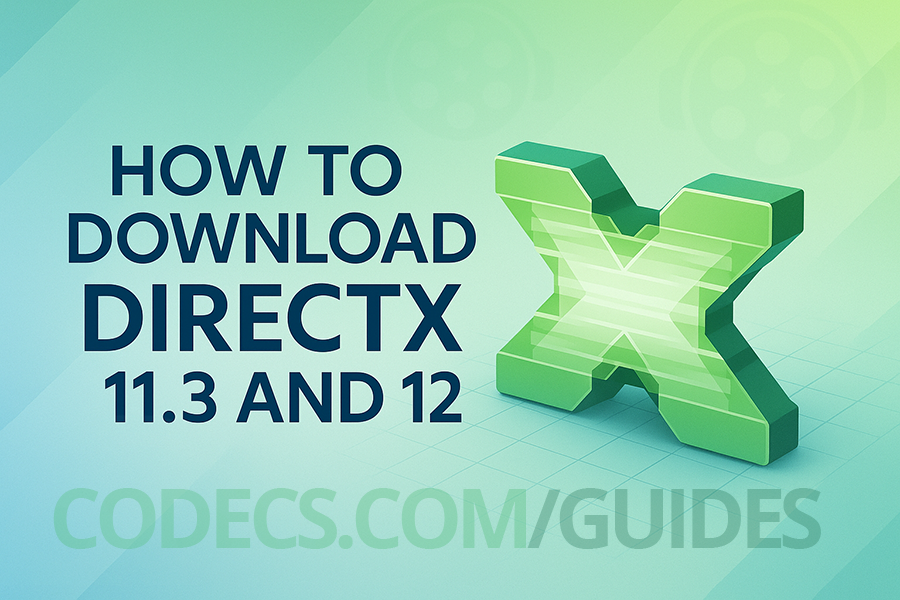
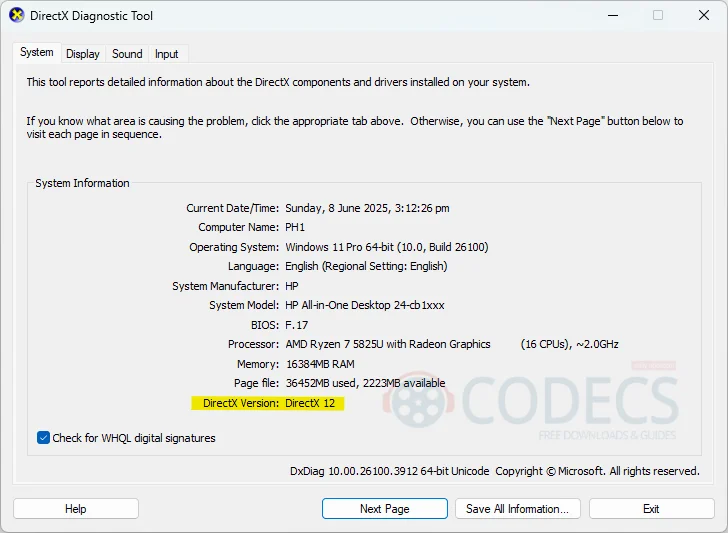










How to Download HEVC Video Extension for Free
THANKS BRO IT WORKS
Read More →Convert WAV to MP3: Best Quality Settings Gui...
MP3, AAC is only for vintage H/W players. For PC: FLAC. For smarphone: Opus 96~160 kbit/s
Read More →View AVIF Files on Windows - 3 Instant Soluti...
AV1 Microsoft.AV1VideoExtension_2.0.6.0_neutral_~_8wekyb3d8bbwe.AppxBundle + IrfanView iview473_setup.exe FastStone Image Viewer FSViewerSetup83.exe = Can't ...
Read More →