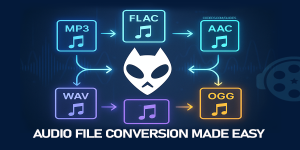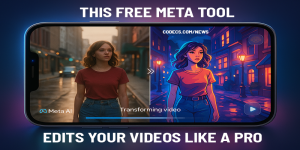DirectShow Filters 0.85.17777 reviews
4.24
from 17 Reviews
DirectShow Filters for Ogg Vorbis, Speex, Theora, FLAC, and WebM 0.85.17777
i followed C:\WINDOWS\System32\OggDSuninst.exe
and uninstaledl it. it works well now, thanks for info. it helped alot here
and uninstaledl it. it works well now, thanks for info. it helped alot here
DirectShow Filters for Ogg Vorbis, Speex, Theora and FLAC 0.81.15562
could not find exe file but went into system32 and deleted any dll file begining with ogg and vorbis and seems to have sorted problem, no more computer freezes.
DirectShow Filters for Ogg Vorbis, Speex, Theora and FLAC 0.71.0946
to unistall OGG DirectShow Filter
go to my computer and type in the address bar: C:\WINDOWS\System32\OggDSuninst.exe
a pop up would come click unistall.
now the ogg filter icon wont come in the task bar whenever u play any video file.
go to my computer and type in the address bar: C:\WINDOWS\System32\OggDSuninst.exe
a pop up would come click unistall.
now the ogg filter icon wont come in the task bar whenever u play any video file.
DirectShow Filters for Ogg Vorbis, Speex, Theora and FLAC 0.71.0946
for those guys who cant find the file
OggDSuninst.exe in the C:\WINDOWS\System32 folder.
just type in the address bar of my computer folder C:\WINDOWS\System32\OggDSuninst.exe
then a uninstaller would pop ...click uninstall and the ogg menance is gone for ever.
the ogg would never pop up again on the taskbar while playing any video file
OggDSuninst.exe in the C:\WINDOWS\System32 folder.
just type in the address bar of my computer folder C:\WINDOWS\System32\OggDSuninst.exe
then a uninstaller would pop ...click uninstall and the ogg menance is gone for ever.
the ogg would never pop up again on the taskbar while playing any video file
DirectShow Filters for Ogg Vorbis, Speex, Theora and FLAC 0.71.0946
problem here too. when my laptop readsa file that has a extension of .dat , the oggfilter pops out and my explorer is stuck, i have to end process it and run it again most of the time. if i really delete this ogg file wont have any effect on the system?
DirectShow Filters for Ogg Vorbis, Speex, Theora and FLAC 0.71.0946
the popup doest come up but i still cant get my videos up
DirectShow Filters for Ogg Vorbis, Speex, Theora and FLAC 0.71.0946
I deleted the in_vorbis.dll file from some winamp sub-directory and i used these commands to unregister the ogg-thingy:
regsvr32 /u ogg.dll
regsvr32 /u oggds.dll
It doesn't pop up anymore, at least I don't see the icon and it doesn't crash any other programs (like aol ore so).
regsvr32 /u ogg.dll
regsvr32 /u oggds.dll
It doesn't pop up anymore, at least I don't see the icon and it doesn't crash any other programs (like aol ore so).
DirectShow Filters for Ogg Vorbis, Speex, Theora and FLAC 0.71.0946
Thanks for the Ogg help. I've had this Ogg error and it's prevented things from popping up, held up software and wrecked things left, right and centre!
Rob
Rob
DirectShow Filters for Ogg Vorbis, Speex, Theora and FLAC 0.71.0946
Thanks for helping me get this pain in the a$$ program.
DirectShow Filters for Ogg Vorbis, Speex, Theora and FLAC 0.71.0946
the direct show filter keep crashing my computer. In order to solve this problem i did a search on my computer for any file with the name ogg in it. i deleted all files with the name ogg in it and it does not popup in the taskbar anymore.
DirectShow Filters for Ogg Vorbis, Speex, Theora and FLAC 0.71.0946
is there a way to turn off video acceleration
DirectShow Filters for Ogg Vorbis, Speex, Theora and FLAC 0.69.8924
Right well after trying to figure this whole thing out for about an hour. I found out that there is no uninstall file for the people that did not recieve this voluntary.
So I realized that it was embedded into another program called the core media player. If you find such a program and wish to keep it go to uninstall and just click to uninstall the ogg filter and vorbis, otherwise manually delete the .dll that apply to them. They are like ogg.dll, oggds.dll and vorbis.dll or something in that area.
Anyways if you can't delete them delete them upon starting your computer after a reboot.
So I realized that it was embedded into another program called the core media player. If you find such a program and wish to keep it go to uninstall and just click to uninstall the ogg filter and vorbis, otherwise manually delete the .dll that apply to them. They are like ogg.dll, oggds.dll and vorbis.dll or something in that area.
Anyways if you can't delete them delete them upon starting your computer after a reboot.
DirectShow Filters for Ogg Vorbis, Speex, Theora and FLAC 0.69.8924
I just recently got this crazy nonsense also,not sure where it came from to be honest as I share my comp.I managed to catch it by clicking on it,but it just freezes when I try to mess with it.I also tried to find the uninstall file mentioned OggDSuninst.exe,but it didn't show up in my System32 folder either.
This is very frustrating,anyone find a solution to this problem.
This is very frustrating,anyone find a solution to this problem.