The WebP format, developed by Google, has gained popularity due to its efficient image compression and high-quality output.
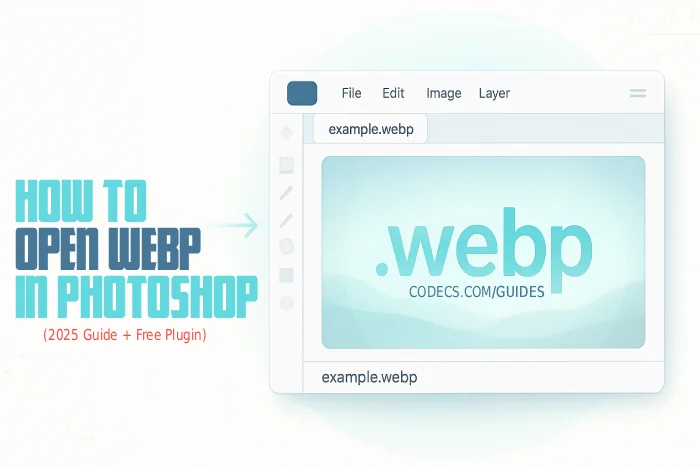
The fastest way to open WebP files in Photoshop is by installing the official WebPShop plugin developed by Google's WebM project team.
This plugin adds full WebP support to Photoshop, allowing you to open, edit, and save WebP images just like any other format.
Understanding the WebP Format:
WebP is a modern image format that provides advanced compression algorithms, resulting in significantly reduced file sizes while maintaining excellent visual quality.
It offers both lossy and lossless compression modes, making it a versatile format for various applications.
Compared to traditional formats like JPEG and PNG, WebP delivers smaller file sizes, which is particularly advantageous for web-based projects that require faster loading times.
The Quick Solution: WebP Plugin Installation
WebP files won't open in Photoshop by default because Adobe doesn't include native WebP support in most versions.
Here's exactly how to fix this:
Step 1: Download the Right Plugin
- WebPShop_0_4_3_Win_x64.8bi (for Intel processors).
- WebPShop_0_4_3_Win_ARM64.8bi (for ARM processors).
Step 2: Install in 30 Seconds
Navigate to your Photoshop plugins folder:
C:\Program Files\Adobe\Adobe Photoshop CC\Plug-ins
Copy the downloaded .8bi file into this folder. That's it - no restart required.
Step 3: Open WebP Files
Launch Photoshop and use File → Open to select any WebP image.
The format will now work seamlessly with all Photoshop tools and features.
Why WebP Files Matter for Your Workflow
WebP images are 25-30% smaller than JPEG files with identical quality, making them essential for modern web projects.
However, without the proper codec, you'll see error messages when trying to edit these files in Photoshop.
This plugin solution works with:
- Photoshop CC 2019 and newer.
- Both Windows and Mac versions.
- All WebP variants (lossy and lossless).
Convert Existing Files to WebP Format
Already have PNG or JPG files that you want to optimize for web use?
Create WebP versions using our recommended free WebP converters - includes tools to convert both FROM WebP and TO WebP formats.
All conversions process instantly without requiring software installation or account registration.
Get Professional Results Instantly
Once installed, you can:
- Edit WebP images with full layer support.
- Save directly to WebP format from Photoshop.
- Maintain image quality during editing.
- Use all Photoshop filters and adjustments.
- Convert between WebP, PNG, and JPG formats seamlessly.
Working with AVIF files too? Follow our companion guide: How to Open AVIF Files in Photoshop.
Download the WebP plugin and have your Photoshop WebP-ready in under 5 minutes.












How to Download HEVC Video Extension for Free
First I tried extension from manufacturer link in directly from app, but install button was grayed out. then I ...
Read More →Don't Open .xmpeg Files Before Reading This
A downloaded torrent contained a large xmpeg file. In addition there was an mp4 video file which claimed you ...
Read More →Is my PC able to play H.265 / HEVC media file...
Thanks, bro! Very helpfull
Read More →