With the abundance of different image formats available, sometimes it can be challenging to view certain types of files on specific operating systems.
Check the WebP version (.webp) of this file ↑
One such format is WebP, which has gained popularity due to its efficient compression and high-quality images.
WebP is an image format developed by Google that offers both lossless and lossy compression, resulting in smaller file sizes without compromising image quality.
While WebP files are widely supported by modern web browsers, but they are not natively supported by Windows File Explorer (Win+E) or the default image viewer on Windows, Microsoft Photos.
However, there are several methods you can use to overcome this limitation.
Use Web Browsers
The easiest way to view WebP files on Windows is by opening them in a web browser.
Browsers such as Google Chrome, Mozilla Firefox, and Microsoft Edge have built-in support for WebP: double-click on a WebP file, and it will open in your default browser, allowing you to view it effortlessly.
Image Viewer Software
To view WebP files directly on your computer without relying on a web browser, you can use specialized image viewer software (there is a special page just for them).
There are various third-party applications available that offer support for WebP files.
Here are a few options:
IrfanView: is a lightweight and versatile image viewer that supports a wide range of formats, including WebP.
Download IrfanView
XnView: is another image viewer that supports an extensive range of formats, including WebP. It provides a user-friendly interface and additional features like batch conversion and editing capabilities.
You can download XnView and install it on your Windows system.
nomacs: a free, open-source image viewer that supports multiple platforms and can display all common image formats, including RAW, PSD, and WebP.
Download nomacs
PicView: as nomacs, this is also a completely free, lightning-fast picture viewer, with support for WebP files, AVIF, HEIC and many more!
Download PicView
Install WebP Codec
Another option to view WebP files on Windows is by installing a WebP codec, which adds support for the format to your system's default image viewer.
Download WebP Codec for Windows - available for Free!
By installing the codec, you'll be able to open WebP files using Windows File Explorer or any other image viewer software you prefer.
Convert WebP to Other Formats
If your software doesn’t support WebP, or you need a different format:
→ Convert PNG to WebP or JPG to WebP: Optimize PNG/JPG images for web use with smaller file sizes.
-
Use: ConvertICO PNG to WebP, JPG to WEBP or WEBP to JPG, if you still prefer old school JPEGs.
→ Convert WebP to ICO (icons): Useful for web developers or designers needing favicon formats.
-
Use: ConvertICO WebP to ICO
These tools are free, fast, and browser-based - no downloads needed.

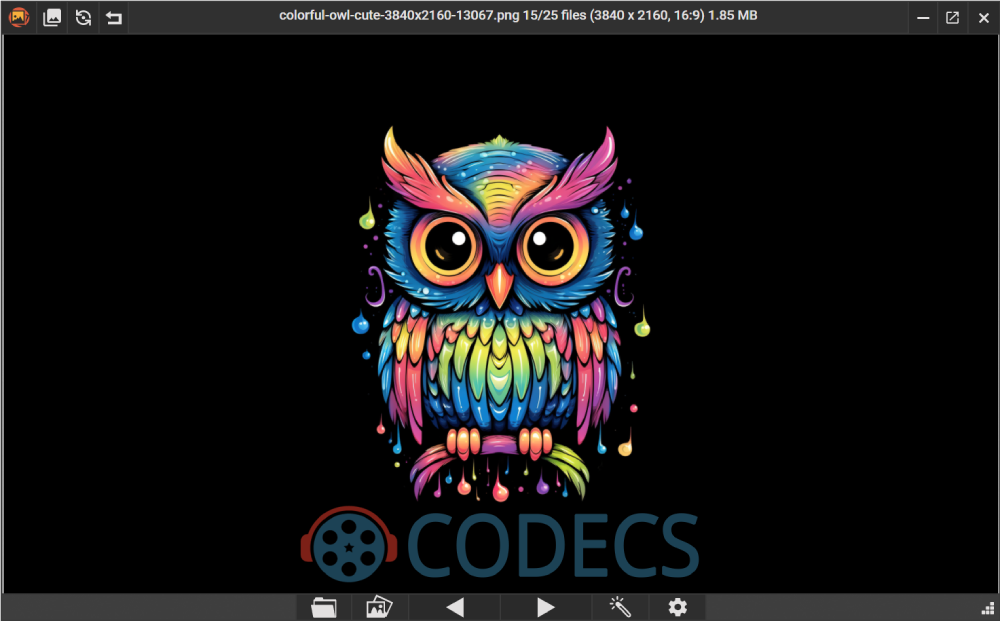













How to Download HEVC Video Extension for Free
First I tried extension from manufacturer link in directly from app, but install button was grayed out. then I ...
Read More →Don't Open .xmpeg Files Before Reading This
A downloaded torrent contained a large xmpeg file. In addition there was an mp4 video file which claimed you ...
Read More →Is my PC able to play H.265 / HEVC media file...
Thanks, bro! Very helpfull
Read More →