StaxRip, the popular open-source video encoding software, has unveiled version 2.32, bringing a slew of new features and improvements to enrich user experience.
Here are the key highlights from the changelog:
CommandLine:
- Introduces "-ExitWithoutSaving" parameter, allowing users to exit StaxRip without saving unsaved projects.
Thumbnailer:
- Resolves crashes on video files with higher Bit Depth, ensuring a more stable experience.
UI Additions:
- HDR metadata extraction now available in project options.
- Option to show an error message on "Frame Mismatch" after encoding.
- "Default Subtitles" expanded to include "DefaultOrFirst" for more flexibility.
- "Close Project" added to the Main Menu for streamlined project management.
Subtitle and Language Improvements:
- Enhanced language recognition of subtitles from paths.
- Fixed subtitles not enabling after import, even when set to do so.
UI Enhancements:
- Improved "Output Highlighting" for better visibility and user guidance.
- Resolved UI response delay when opening "Audio Settings" window.
- Fixed demuxing VOBs ignoring settings.
- Multiple minor fixes and improvements.
Tool Updates:
- AOMEnc, DoVi_Tool, HDR10Plus_Tool, MKVToolNix, MP4Box, QSVEncC, rav1e, Subtitle Edit, SvtAv1EncApp, vvencFFapp, x265, and AviSynth+ plugins such as QTGMC and xy-VSFilter + XySubFilter have been updated.
Dual Plugin Update:
L-SMASH-Works updated to version 1164 [20240106].
StaxRip 2.32 aims to provide an improved video encoding experience with its latest features and optimizations. Download StaxRip 2.32.


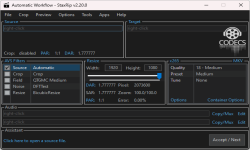










Forget Windows 11 - Linux Mint 22.3 Just Chan...
@Scott I feel you, both my PC and laptop stopped working too. I ended up installing Ubuntu just to ...
Read More →How to Download HEVC Video Extension for Free
First I tried extension from manufacturer link in directly from app, but install button was grayed out. then I ...
Read More →Don't Open .xmpeg Files Before Reading This
A downloaded torrent contained a large xmpeg file. In addition there was an mp4 video file which claimed you ...
Read More →