In the domain of video encoding and transcoding, selecting the correct software can have a substantial impact on performance, flexibility, and output quality.
Two renowned options in this field are StaxRip and HandBrake.
Both tools are crafted for converting videos from one format to another, but they offer distinct features, capabilities, and user interfaces.
We will delve deeply into StaxRip and HandBrake, examining their strengths and weaknesses to assist you in determining which one best suits your video encoding requirements.
StaxRip: Unleashing Advanced Encoding Power
StaxRip is a powerful, open-source video encoding tool that is favored by many for its extensive features and customization options.
Let's explore some of its key strengths:
Extensive Codec Support: StaxRip offers a wide range of codec options, including H.264, H.265 (HEVC), VP9, and AV1. This makes it suitable for both mode and legacy devices, allowing you to optimize your videos for various platforms.
Customization: StaxRip provides an extensive set of settings and options for fine-tuning your video encodes. Advanced users can adjust parameters like bitrate, encoding presets, and filters to achieve optimal results.
GPU Acceleration: StaxRip supports hardware acceleration through GPUs, which significantly speeds up the encoding process, especially when dealing with high-resolution videos.
Subtitle Support: It allows you to add, manipulate, and bu subtitles into the video. This is a handy feature for those who need to include subtitles in their videos.
Batch Processing: StaxRip excels at batch processing, enabling you to queue up multiple video files for encoding, making it a time-efficient choice for large video libraries.
HandBrake: The User-Friendly Transcoder
HandBrake is another widely-used video transcoding tool known for its simplicity and ease of use.
Here are some of its standout features:
User-Friendly Interface: HandBrake's clean and intuitive interface makes it accessible to beginners and casual users. You can choose from various presets for quick conversions or delve into advanced settings if needed.
Platform Compatibility: HandBrake is available for Windows, macOS, and Linux, ensuring that users across different operating systems can access its features.
Presets and Profiles: HandBrake offers a variety of built-in presets for common devices like smartphones, tablets, and gaming consoles. These presets simplify the encoding process for users who don't want to delve into advanced settings.
Preview Functionality: You can preview your video with HandBrake to ensure you're satisfied with the output quality before starting the encoding process.
Regular Updates: HandBrake is actively maintained, with regular updates that improve performance, codec support, and fix bugs.
Which Tool Is the Right Choice?
The choice between StaxRip and HandBrake ultimately depends on your specific needs and experience level:
If you are an advanced user or require fine-grained control over your video encoding parameters, StaxRip is the superior choice.
It's a versatile tool for demanding video encoding tasks.
On the other hand, if you are a beginner or want a hassle-free video conversion experience, HandBrake's user-friendly interface and preset options make it a great choice.
It's ideal for quick, straightforward conversions.
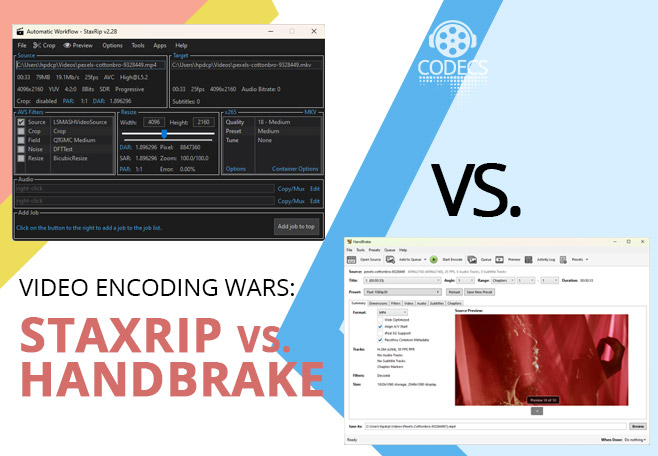
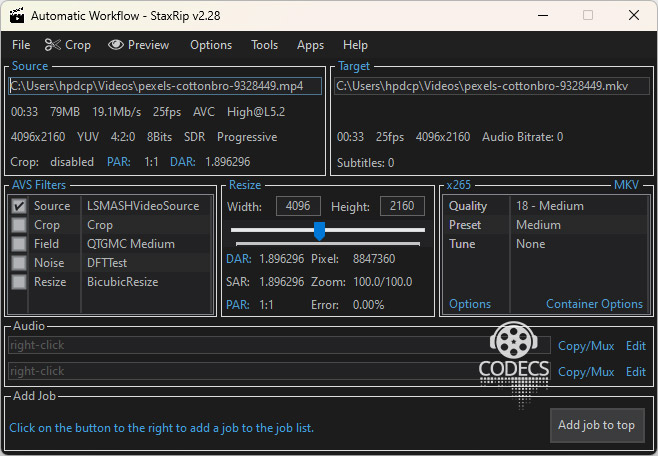
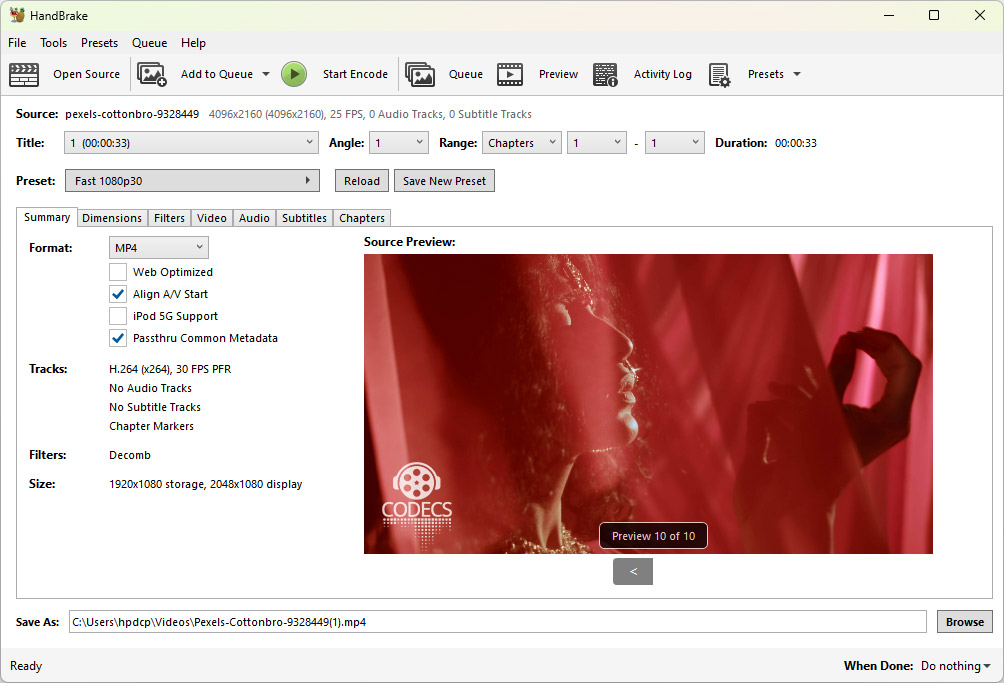
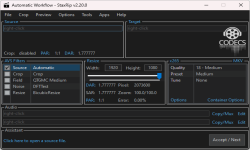











How to Download HEVC Video Extension for Free
First I tried extension from manufacturer link in directly from app, but install button was grayed out. then I ...
Read More →Don't Open .xmpeg Files Before Reading This
A downloaded torrent contained a large xmpeg file. In addition there was an mp4 video file which claimed you ...
Read More →Is my PC able to play H.265 / HEVC media file...
Thanks, bro! Very helpfull
Read More →