JPEG XL (.jxl) is a modern image format designed to deliver higher compression efficiency while maintaining excellent visual quality.
Check the JPEG XL version (.jxl) of this file ↑
It supports features like progressive rendering, lossless and lossy modes, and wide color gamut, making it a strong successor to traditional JPEG and even WebP formats.
Since native support is still limited on Windows, here’s how you can view JPEG XL files:
Recommended Tool: JPEG XL Image Extension
The easiest way to add JPEG XL support to Windows is by installing the JPEG XL Image Extension. This lightweight tool allows you to:
View .jxl images in the Windows Photos app.
See JPEG XL thumbnails in File Explorer.
Open files in compatible third-party apps.
✅ Download JPEG XL Image Extension
If you're a photographer, web developer, or everyday user, this extension bridges the gap between modern image technology and legacy OS limitations.
Use a Third-Party Image Viewer
Some image viewers already support JPEG XL:
Download IrfanView. Download the latest plugin pack from IrfanView’s page (IrfanView - plugins pack).
Install the plugin pack , and restart IrfanView to enable JPEG XL support.
XnView MP
Download XnView MP. Install it, and you’ll be able to open JPEG XL files directly.
Use the JPEG XL Viewer Extension for Chrome
If you prefer to use your browser for viewing JPEG XL images, you can install the JPEG XL Viewer extension:
Install the JPEG XL Viewer from the Chrome Web Store.
After installation, simply drag and drop JPEG XL files into your browser to view them.
Convert JPEG XL to Another Format with XL Converter
If you're struggling to view the file, you can convert it to a more widely supported format:
Download XL Converter, install it and use the tool to convert JPEG XL files into more common formats like PNG or JPEG.
You can also use XnConvert.
In this case, just select JXL - JPEG XL from Format dropdown menu, under Output tab → see A Quick Guide to Fast Convert HEIC Files with XnConvert, for more details.
Enable JPEG XL Thumbnails with JXL Winthumb
Download JXL Winthumb (or JPEG XL WIC - from the same page - if you want a user-friendly installer).
Install it, and you’ll be able to see JPEG XL thumbnails in Windows Explorer, making file management easier.
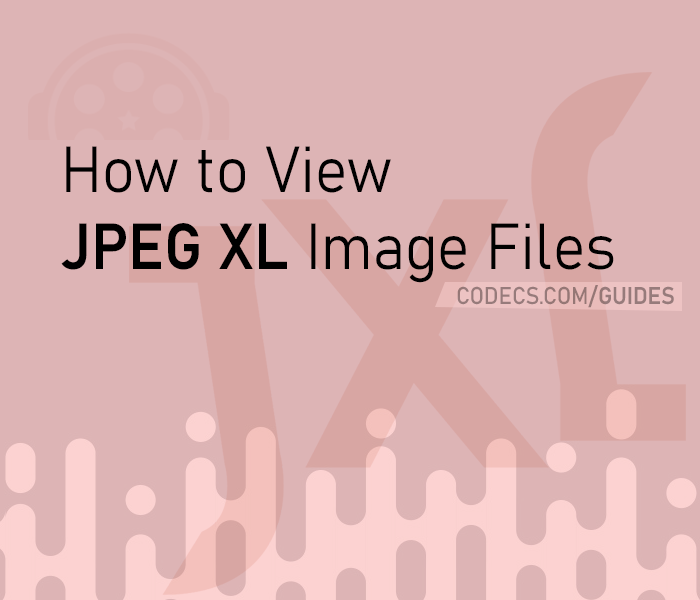












How to Download HEVC Video Extension for Free
First I tried extension from manufacturer link in directly from app, but install button was grayed out. then I ...
Read More →Don't Open .xmpeg Files Before Reading This
A downloaded torrent contained a large xmpeg file. In addition there was an mp4 video file which claimed you ...
Read More →Is my PC able to play H.265 / HEVC media file...
Thanks, bro! Very helpfull
Read More →