CCleaner has officially released version 7.0.984, marking the biggest update in years with a complete interface redesign and powerful new PC maintenance tools that give users unprecedented control over system performance.
The standout feature is the Improved Uninstaller that removes multiple programs simultaneously in batch mode while automatically cleaning leftover files that typically clutter your system.
Users can now bypass annoying uninstall prompts entirely with CCleaner's built-in uninstall engine, and even temporarily remove apps to test their performance impact before permanently deleting them.
The Improved Disk Analyzer now detects and deletes duplicate files in bulk, letting you preview image thumbnails and choose whether to keep the newest or oldest version of each file.
You can decide to permanently delete files or send them to the Recycle Bin for added safety.
Visual improvements include a sleeker, more responsive interface with light, dark, and automatic themes to match your preferences.
CCleaner 7 also adds ARM64 architecture support, ensuring compatibility with the latest Windows devices and improved performance across modern hardware.
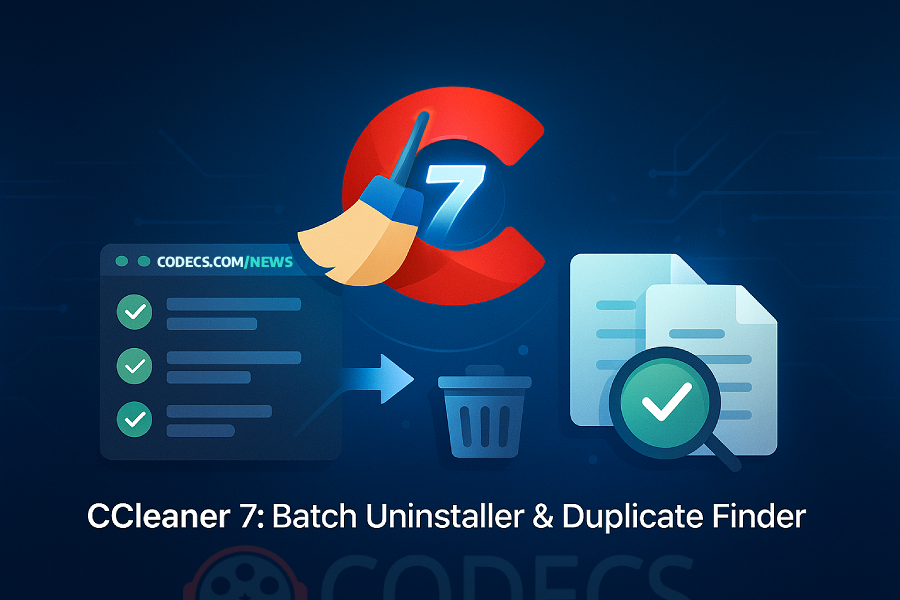

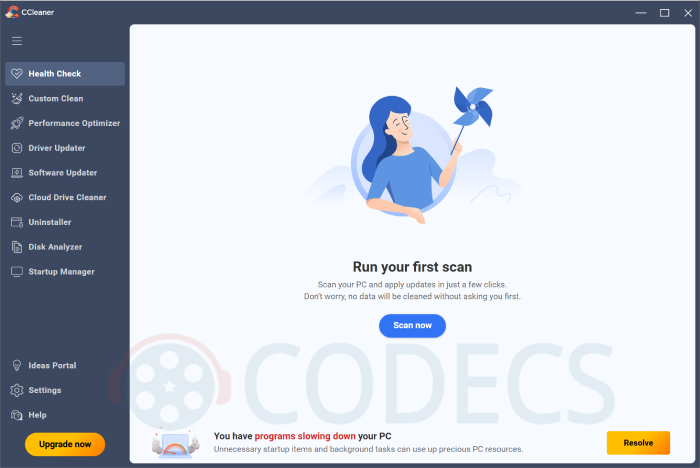











How to Download HEVC Video Extension for Free
First I tried extension from manufacturer link in directly from app, but install button was grayed out. then I ...
Read More →Don't Open .xmpeg Files Before Reading This
A downloaded torrent contained a large xmpeg file. In addition there was an mp4 video file which claimed you ...
Read More →Is my PC able to play H.265 / HEVC media file...
Thanks, bro! Very helpfull
Read More →