FlyOOBE 2.0 completely rebuilds the Windows 11 bypass tool with a centralized dashboard, asynchronous processing that eliminates all UI freezes, and a modernized interface that makes upgrading unsupported PCs faster and easier than ever before.
Unlike manual registry edits, FlyOOBE automates the entire process safely through built-in Microsoft mechanisms.
The tool includes upgrade assistance and post-installation optimization for complete Windows 11 control.
FlyOOBE 2.0 delivers a modernized interface that's cleaner and less overwhelming for new users.
Performance improvements include faster load times and better resource management.
The extensions engine received a complete overhaul with a new filtering system and category dropdown.
A new bee mascot icon identifies the application.
The centralized Home dashboard intelligently categorizes OOBE setup pages and extensions with keyword tag discovery.
Large-scale refactoring shifted to asynchronous processing, eliminating UI hangs during searches and loading.
A browser-style navigation system with full history stack lets you rewind through previous pages. Built-in extensions can now be uninstalled.
A native activity monitor logs system actions in real time. UI scaling on high-DPI displays has been improved.
The new metadata-based indexing system allows finding tools using simple keywords like ESU, 10, or 11.
Download FlyOOBE 2.0 →
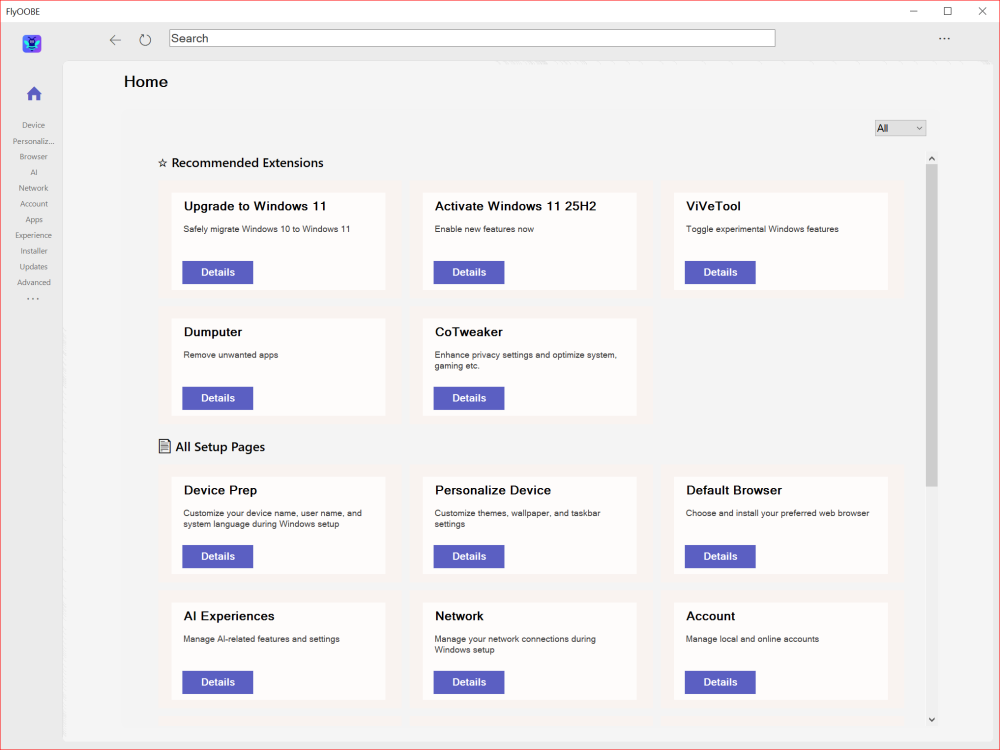










Forget Windows 11 - Linux Mint 22.3 Just Chan...
@Scott I feel you, both my PC and laptop stopped working too. I ended up installing Ubuntu just to ...
Read More →How to Download HEVC Video Extension for Free
First I tried extension from manufacturer link in directly from app, but install button was grayed out. then I ...
Read More →Don't Open .xmpeg Files Before Reading This
A downloaded torrent contained a large xmpeg file. In addition there was an mp4 video file which claimed you ...
Read More →