Transform your Windows installation headaches into a smooth, one-click experience with Flyoobe 1.5's game-changing Install-only interface.
Flyoobe, the evolution of the popular Flyby11 tool, has just released version 1.5 with a major upgrade that consolidates every Windows installation and repair method into a single, intuitive interface.
For anyone who's ever struggled with Windows setup processes scattered across different tools and menus, this update is a revelation.
What Makes Flyoobe 1.5 Different?
The biggest improvement in version 1.5 is the completely overhauled "Install Only" section. Instead of hunting through various Windows utilities or downloading multiple separate tools, everything you need is now accessible from one central hub.
If you want to bypass hardware requirements to install Windows 11 on older PCs or perform a clean installation on a brand new system, Flyoobe handles it all.
The tool cleverly combines Windows' built-in capabilities with the most popular community tools.
Need to create a bootable USB? The integrated Rufus provider supports command-line arguments for automated setup.
Want to download Windows directly from Microsoft? The Media Creation Tool provider launches instantly.
Planning to dual-boot multiple operating systems? The Ventoy provider installs and configures everything without reformatting.
Perfect for Regular Users
What sets Flyoobe apart is how it makes complex processes accessible to everyday users.
Each option in the dropdown menu includes clear explanations, so you're never left guessing what a feature does.
The Native Reset Provider, for example, launches Windows' built-in reset wizard with simple "Keep files" or "Remove everything" options, while the Reboot to UEFI Provider eliminates the guesswork of pressing the right key during startup to access BIOS settings.
Smart Features for Every Scenario
The update includes thoughtful touches that show real-world testing.
The Backup Drivers Provider automatically exports all your current drivers to prevent post-installation headaches with missing network or Wi-Fi connectivity.
The Boot Menu Info Provider displays common hotkeys (F12, F9, F8) so you don't have to Google them mid-installation.
Ready to Download
Flyoobe 1.5 is available as a free download and requires no installation - just run the executable and start using it immediately.
The tool maintains the same reliability that made thousands of users successful with previous versions, but now extends far beyond simple Windows 11 upgrades to become a comprehensive installation and repair toolkit.

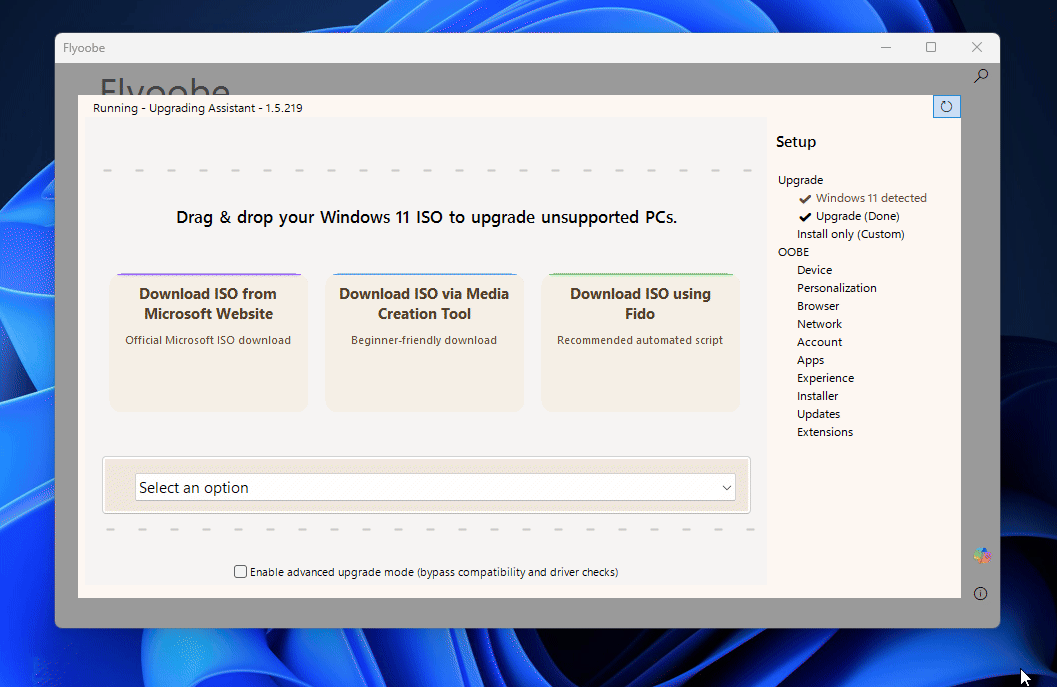


![How to Add Multiple ISOs to One USB with YUMI exFAT [2026]](/thumb/300x150/0/guides/pictures/multiple-isos-with-yumi-exfat.webp)









How to Download HEVC Video Extension for Free
Worked flawlessly on some hi def files I was backing up to my PC from my cell phone. Yep, ...
Read More →AV1 vs H.265: Which Video Codec Should You Ch...
@anon123456 only because HW support is lacking. With proper HW decoding it would be the same. It was the ...
Read More →Best Player for Subtitles (2025 Guide)
@P.A. Blok You're right, thanks for the feedback! We've updated the guide to clarify that VLC does auto-detect ...
Read More →