First of all, get the QuickTime Player; yep, nobody loves it, but we can't play the files without their wonderful codecs.
Then, in order to Play the AMR files using Winamp:
Download and install MediaLooks QuickTime DirectShow Source Filter.
It is a DirectShow filter, so, after installation, run:
C:\Winamp\Options\Preferences\Plug-ins\Input\
And double-click the Nullsoft DirectShow Decoder in order to pull up it's settings dialog.
Click on Configure button and add ;AMR to the extension list.
Play the files using Windows Media Player
Download and install River Past QuickTime DirectShow Filter for WMP.
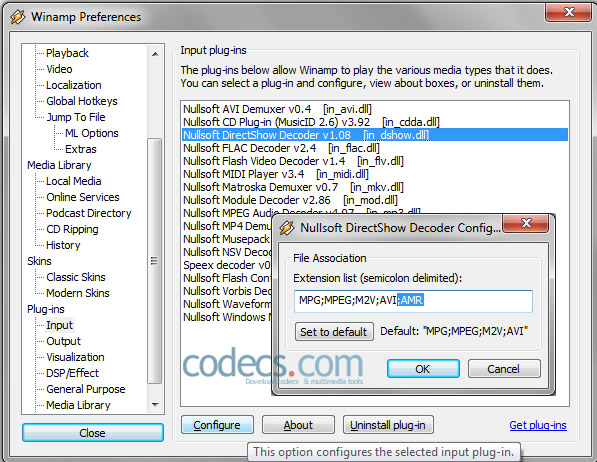










Forget Windows 11 - Linux Mint 22.3 Just Chan...
@Scott I feel you, both my PC and laptop stopped working too. I ended up installing Ubuntu just to ...
Read More →How to Download HEVC Video Extension for Free
First I tried extension from manufacturer link in directly from app, but install button was grayed out. then I ...
Read More →Don't Open .xmpeg Files Before Reading This
A downloaded torrent contained a large xmpeg file. In addition there was an mp4 video file which claimed you ...
Read More →