MP4 is a widely used video format that requires a specific filter for playback on Windows operating systems.
MP4 Splitter is one such filter that is necessary for playing MP4 files on your computer. In this article, we will discuss what MP4 Splitter is, how to install it, and alternatives for splitting MP4 files.
What is MP4 Splitter?
MP4 Splitter is a filter that is designed to demultiplex MP4 files into individual streams.
It allows you to play MP4 files on your computer without any issues and ensures that all the audio and video streams in the MP4 file are synchronized properly.
How to Install MP4 Splitter
Installing MP4 Splitter is a simple process that can be completed in a few steps:
Step 1: Download the MP4 Splitter installation file.
Step 2: Run the installation file and follow the on-screen instructions to install the filter.
Step 3: Once the installation is complete, restart your computer to ensure that the filter is properly integrated with your operating system.
Alternative Software for Splitting MP4 Files
While MP4 Splitter can demultiplex MP4 files, it does not provide the functionality to split MP4 files into smaller parts.
For this purpose, you can use standalone software such as Avidemux or MPEG Streamclip. These programs allow you to split MP4 files into smaller parts based on various parameters such as duration, file size, or number of segments.
Alternatively, popular video editing software such as Adobe Premiere Pro or Final Cut Pro also have built-in tools for splitting MP4 files. These software options offer more advanced features for video editing and can be used for other tasks such as adding effects, transitions, and text overlays to your videos.
MP4 Splitter is an essential filter for playing MP4 files on Windows operating systems. It ensures that all the audio and video streams in the MP4 file are synchronized properly.
Installing MP4 Splitter is a simple process that can be completed in a few steps.
Next step, read How to Configure and Use MP4 Splitter for Optimal Playback

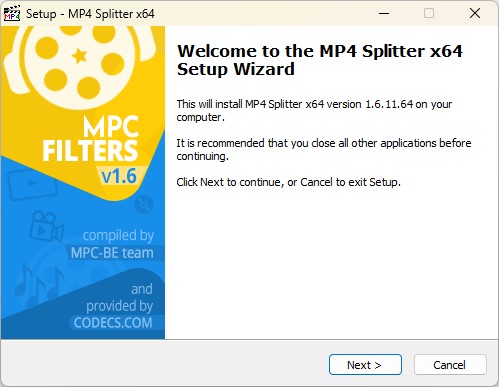











How to Download HEVC Video Extension for Free
actually worked, made my day better icl
Read More →Best Player for Subtitles (2025 Guide)
@P.A. Blok You're right, thanks for the feedback! We've updated the guide to clarify that VLC does auto-detect ...
Read More →How to Play HEVC Files in VLC Media Player (2...
@VanguardLH You're right, it'll be corrected. Thanks for pointing it out!
Read More →