Foobar2000 is a powerful and flexible music player that also supports streaming audio.
Here's how to set it up to stream audio, including from YouTube using the 3DYD YouTube Source component.
1. Download and install foobar2000.
Download foobar2000.
The default setup is sufficient, but you can add components during the installation if desired.
2. Download & Install 3DYD YouTube Source
Download 3DYD YouTube Source (3DYD YT Component 3.9.5 - for foobar2000, from download list).
Install the Component:
Open foobar2000 player.
Go to File > Preferences > Components
Click Install..., locate the downloaded .fb2k-component file (foo_youtube_3.9.5.fb2k-component in our case), and select it.
Restart foobar2000 to activate the new component.
3. Open a YouTube Stream
Copy the URL of the YouTube video you want to stream.
In foobar2000, go to File > Youtube Source > Add multiple URLs...
Paste the YouTube URL into the box and click OK.
The audio(s) from the YouTube video will start playing in foobar2000.
4. Create a Playlist for YouTube Streams
If you regularly listen to certain YouTube streams, you can save them in a playlist.
Add multiple YouTube URLs to the playlist and Save the playlist by going to File > Save Playlist.
5. Configure Playback Settings (Optional)
Go to File > Preferences > Playback to adjust settings such as buffer length (from Output tab), replay gain, or other playback options to suit your needs.
6. Use Visualizations and DSP Effects
Enhance your streaming experience by adding visualizations or DSP effects.
Go to View > Visualizations for visual options, or File > Preferences > DSP Manager to add effects like Equalizer or Crossfader.
7. Save YouTube Audio as a File (Optional)
Right-click on the YouTube stream in the playlist, choose Convert, and follow the prompts to save the audio as a file.
See Audio File Conversion Made Easy with foobar2000 for more details regarding how to efficiently convert and manage your audio files.
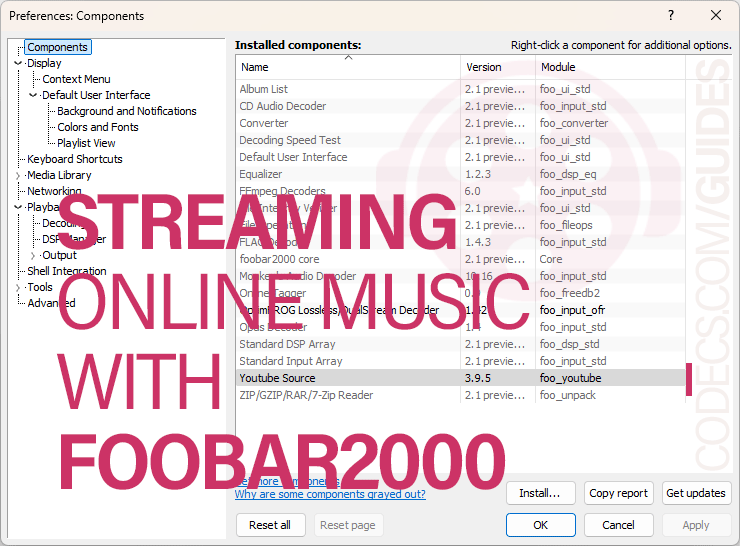
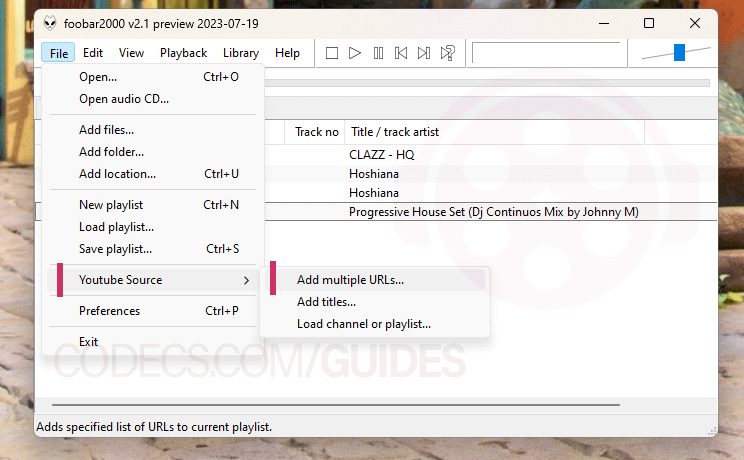
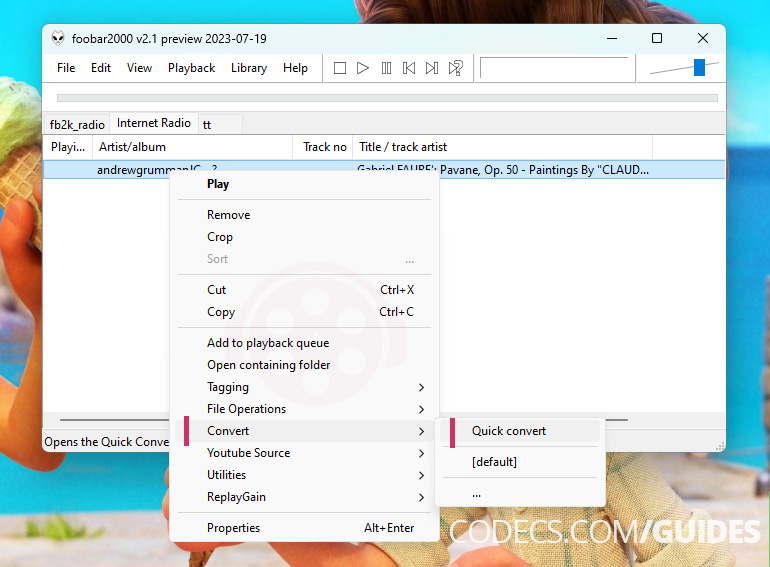


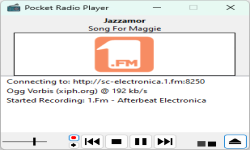










Don't Open .xmpeg Files Before Reading This
A downloaded torrent contained a large xmpeg file. In addition there was an mp4 video file which claimed you ...
Read More →Is my PC able to play H.265 / HEVC media file...
Thanks, bro! Very helpfull
Read More →How to Download HEVC Video Extension for Free
The server returned an empty list. Either you have not entered the link correctly, or this service does not ...
Read More →