Foobar2000 stands tall as a popular choice among music enthusiasts for its flexibility and customization options.
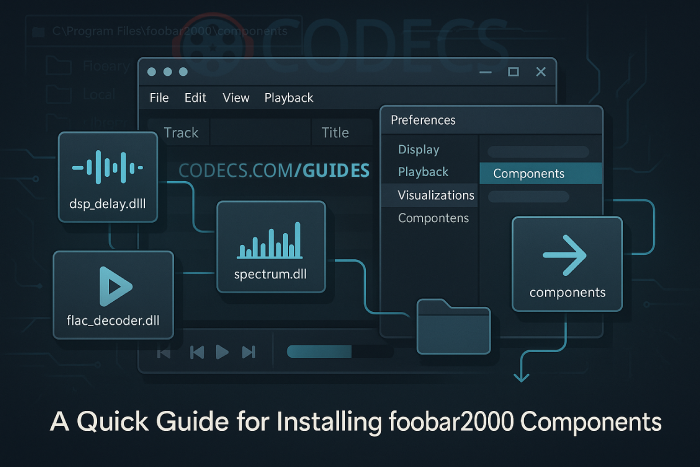
One of its most appealing features is the ability to enhance its functionality through components, allowing users to tailor their listening experience to their preferences.
If you're new to Foobar2000 or looking to explore its potential further, installing components is a straightforward process that can unlock a world of possibilities.
What Are Foobar2000 Components?
Components are add-ons that extend Foobar2000's capabilities beyond its core features.
These can include audio processing tools, visualization plugins, theme enhancements, and much more.
With a diverse range of components available, users can customize Foobar2000 to suit their specific needs and preferences.
Installing Components in Foobar2000
Installing the components is a simple process. Follow the steps below:
Download the Component You Want:
There are numerous websites where you can find Foobar2000 components.
One popular resource is Hydrogenaudio's Foobar2000 Wiki, which hosts a comprehensive collection of components along with installation instructions.
Once you've found the component you want to install, download the corresponding file.
Components typically come in the form of DLL files.
Place the Component in the Foobar2000 Directory:
After downloading the component, navigate to your Foobar2000 installation directory.
This is usually located in the Program Files folder on Windows. Open the "components" folder within the Foobar2000 directory.
C:\Program Files\foobar2000\components
Copy the downloaded component file (the DLL file) into the "components" folder.
Install and Restart Foobar2000:
After placing the component file in the appropriate folder, install it by clicking "Install..." button and restart Foobar2000 to allow it to recognize and load the new component.
Configure the Component (if Necessary):
Some components may require additional configuration.
This can usually be done through Foobar2000's preferences menu or through the component's settings dialog.
With components installed, you can now explore the wide array of features and enhancements available for Foobar2000.
If you're interested in improving audio quality, adding visualizations, integrating with external services, or customizing the user interface, there's likely a component that meets your needs.
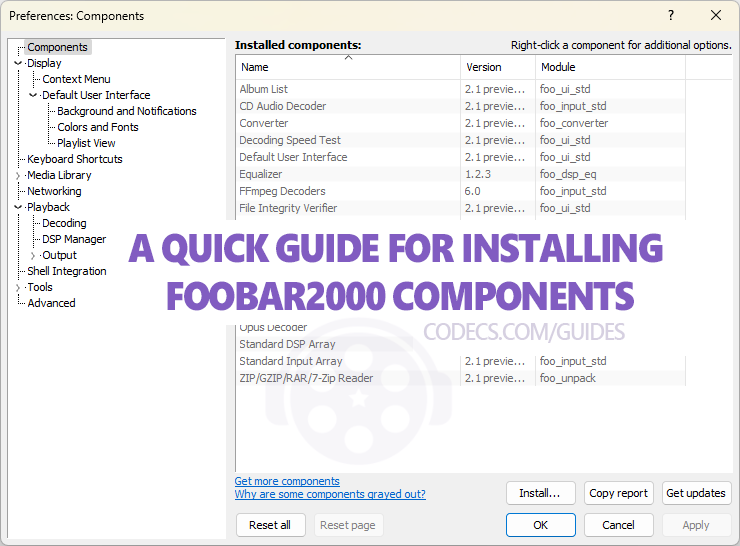
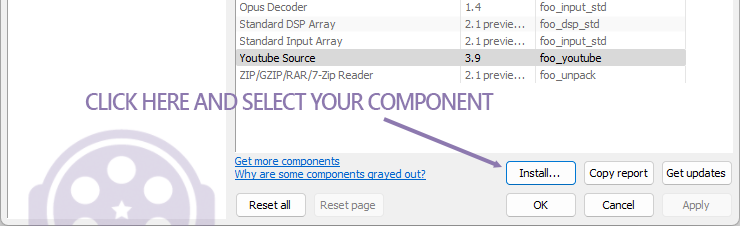

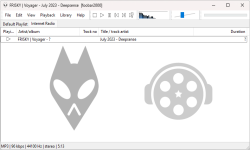










Don't Open .xmpeg Files Before Reading This
A downloaded torrent contained a large xmpeg file. In addition there was an mp4 video file which claimed you ...
Read More →Is my PC able to play H.265 / HEVC media file...
Thanks, bro! Very helpfull
Read More →How to Download HEVC Video Extension for Free
The server returned an empty list. Either you have not entered the link correctly, or this service does not ...
Read More →