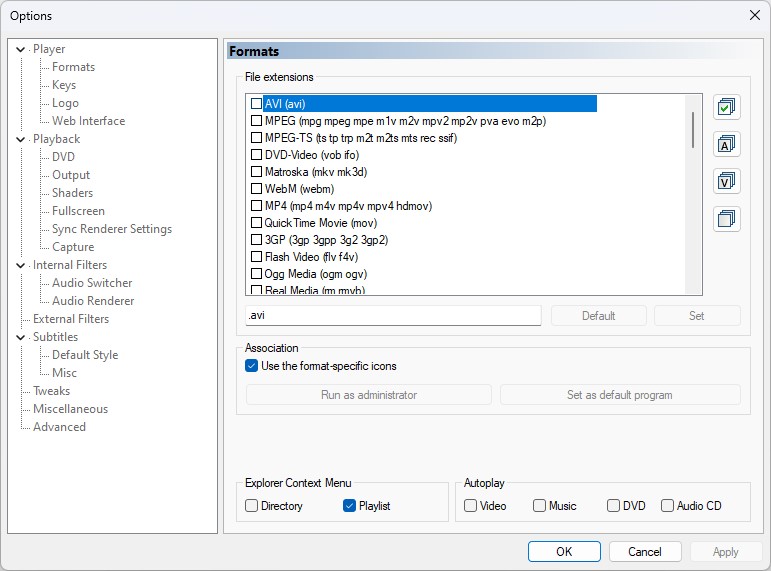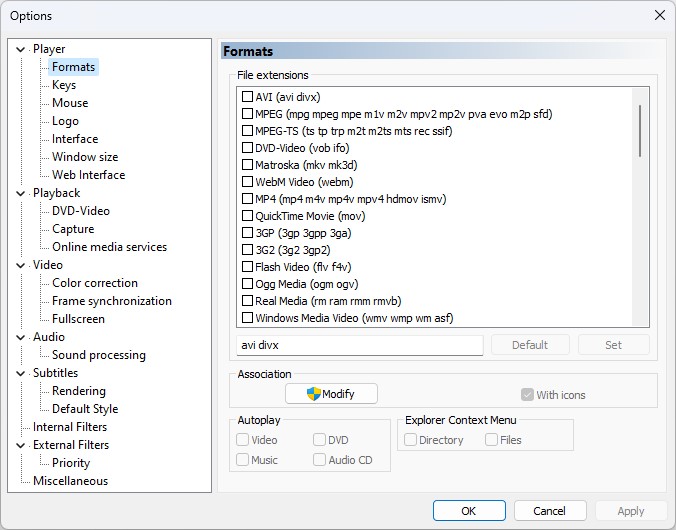MPC-BE and MPC-HC are two popular media player software that have gained a loyal following among users.
Both software were developed as open source projects and offer similar features, including support for a wide range of video and audio formats, customizable user interfaces, and playback options.
However, there are some key differences between the two media players that may make one more suitable for certain users.
This guide helps you understand the differences and choose the right one for your needs.
Media Player Classic - Home Cinema (MPC-HC) is an open-source media player that was first released in 2003.
→ Download MPC-HC
It was created as a fork of the original Media Player Classic (MPC) software, which was no longer being actively developed.
MPC-HC is known for its simplicity, ease of use, and wide range of supported formats.
It is also highly customizable, with a variety of skins and themes available to change the player's appearance.
Media Player Classic - Black Edition (MPC-BE), on the other hand, is a newer media player that was first released in 2012.
→ Download MPC-BE
It is also an open-source software, but it was created independently of the MPC project. MPC-BE was designed to be a more modern and feature-rich version of the original MPC software.
It includes many of the same features as MPC-HC, such as support for a wide range of formats, customizable user interfaces, and playback options.
However, it also includes some additional features such as support for 3D video playback and the ability to use hardware acceleration for video decoding.
🎯 Which One Should You Use?
Choose MPC-HC if:
You want something extremely lightweight and fast.
You're using older hardware or Windows versions.
You don’t need cutting-edge features.
Choose MPC-BE if:
You want a polished modern interface.
You use hardware acceleration for 4K or 3D content.
You want support for newer formats like AV1 or HDR.
⚙️ Performance and Compatibility
Both players are portable, meaning you can run them without installation - perfect for testing. On modern hardware:
MPC-BE typically uses more GPU resources due to hardware acceleration and UI features.
MPC-HC maintains a feather-light memory footprint.
Run both with the same video and check the decoder stats (Right-click > Filters > Statistics) to see which one performs better for your setup.
🧩 Advanced Features & Plug-ins
MPC-HC supports DirectShow filters and can be paired with external codec packs like K-Lite Codec Pack.
MPC-BE integrates filters and renderers out of the box and supports advanced video renderer options like madVR.
🧑💻 Community Support & Resources
MPC-HC is supported by forums like Doom9 and Reddit communities, where legacy support threads remain active.
MPC-BE has an active GitHub repo, regular changelogs, and a responsive user base.
So which one is better?
Well, it depends on what you're looking for.
Both MPC-HC and MPC-BE are excellent free media players for Windows.
If you want a barebones, fast experience, MPC-HC still holds up. If you're after modern visuals, advanced decoding, and frequent updates, MPC-BE is the clear choice.