Ready to convert your audio files to high-quality Opus format? MediaHuman Audio Converter makes it simple and fast. Download MediaHuman Audio Converter now and start converting in under 2 minutes.
MediaHuman Audio Converter is a user-friendly tool that allows you to convert audio files to various formats, including the Opus format.
Why Choose Opus Format?
Opus offers superior audio quality at smaller file sizes compared to MP3 and other formats. It's perfect for streaming, podcasts, and situations where bandwidth matters.
With MediaHuman Audio Converter, you get the best Opus conversion available.
Follow these steps to create Opus files with MediaHuman Audio Converter:
Download and Install MediaHuman Audio Converter
Then open the MediaHuman Audio Converter application on your computer.
Add Audio Files
Click on the "Add file(s) for conversion" button to import the audio files you want to convert to Opus format.
Alternatively, you can drag and drop files directly into the program.
Select Opus as the Output Format
In the upper part of the window, choose "OPUS" from the drop-down menu in the "Output format" section.
Configure Opus Settings (Optional)
Click on the gear icon next to the "Start conversion" button to access advanced "Settings".
You can adjust parameters like bitrate, channels, and sample rate according to your preferences. If you're unsure, you can stick with the default settings.
Choose Output Folder
Click on the "Browse" button to select the destination folder where you want to save the converted Opus files.
Start the Conversion and Monitor Progress
Click the "Start conversion" button to begin the conversion process. The progress bar will show you the status of each file being converted.
Once the conversion is initiated, you can monitor the progress of each file in the main window.
Check Output Folder and Enjoy Your Opus Files
After the conversion is complete, navigate to the output folder you selected to find the newly created Opus files.
Professional Results Every Time
MediaHuman Audio Converter maintains original audio quality while creating smaller, more efficient Opus files. Your converted files work perfectly with Opus-compatible media players and streaming platforms.
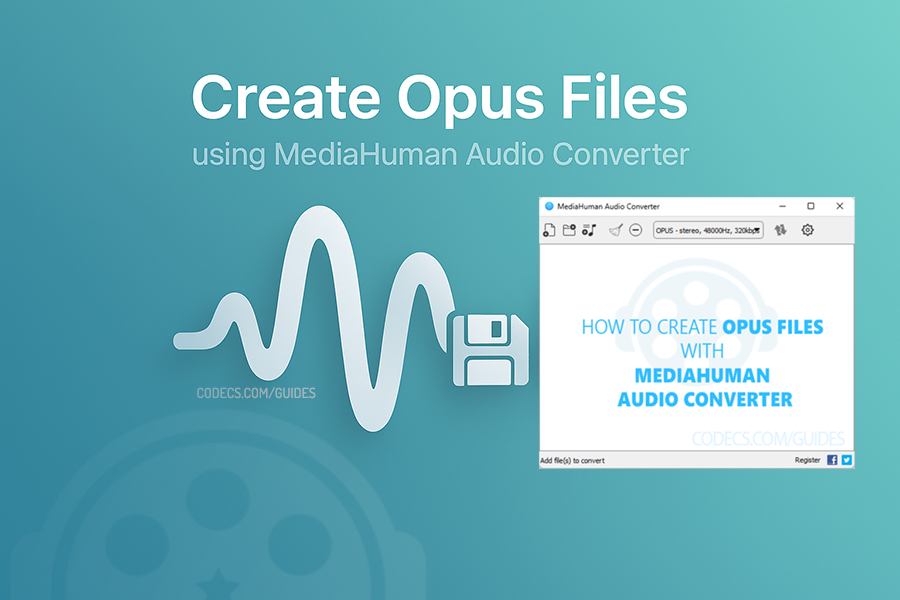
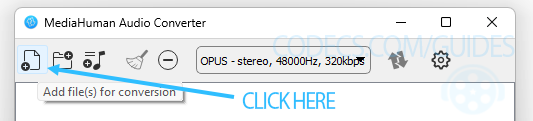
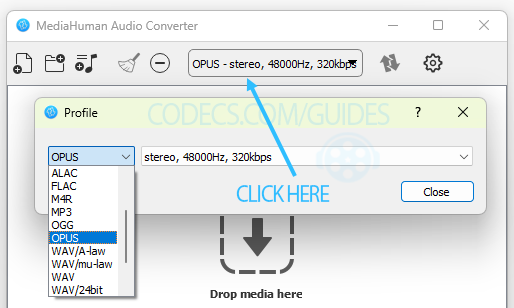
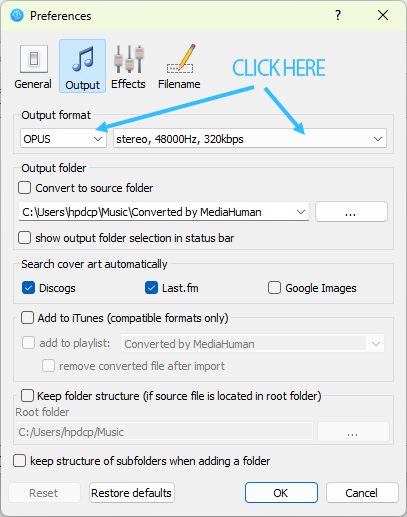
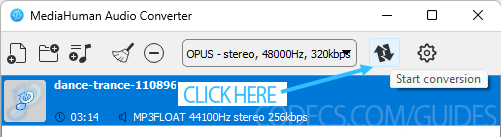
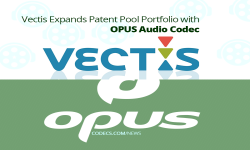












Don't Open .xmpeg Files Before Reading This
A downloaded torrent contained a large xmpeg file. In addition there was an mp4 video file which claimed you ...
Read More →Is my PC able to play H.265 / HEVC media file...
Thanks, bro! Very helpfull
Read More →How to Download HEVC Video Extension for Free
The server returned an empty list. Either you have not entered the link correctly, or this service does not ...
Read More →