FLAC (Free Lossless Audio Codec) is a renowned audio format known for its lossless compression capabilities.
In this guide, we're going to explore what FLAC is, its advantages over other audio formats, and its applications in various domains.
What is FLAC?
FLAC, short for Free Lossless Audio Codec, is an audio format that allows for lossless compression, meaning it reduces file sizes without sacrificing audio quality.
FLAC compresses audio files to 50-60% of their original size while preserving every bit of the original recording.
Unlike MP3 or AAC, FLAC loses nothing during compression.
The codec is open-source, royalty-free, and supported by virtually every media player and audio application.
How to Play FLAC Files
Most modern media players handle FLAC natively. VLC Media Player plays FLAC files immediately after installation with no configuration required.
Foobar2000 offers advanced playback features including gapless playback and ReplayGain. Winamp remains popular for managing large FLAC libraries.
For system-wide FLAC support in Windows, install K-Lite Codec Pack. This enables FLAC playback in Windows Media Player and any DirectShow-based application.
How to Convert Audio to FLAC
Converting your CD collection or existing audio files to FLAC preserves quality while reducing storage requirements.
dBpoweramp Music Converter handles batch conversions with metadata preservation.
MediaHuman Audio Converter provides a free alternative supporting FLAC, MP3, AAC, and 10+ formats. The foobar2000 Free Encoder Pack transforms foobar2000 into a powerful conversion tool.
For CD ripping, Exact Audio Copy creates bit-perfect FLAC copies with automatic metadata tagging.
FLAC vs Other Lossless Formats
FLAC offers broader compatibility than Apple Lossless (ALAC) or Windows Media Audio Lossless.
While Monkey's Audio achieves slightly better compression, FLAC's faster decoding and universal support make it the practical choice.
For streaming applications where bandwidth matters more than archival quality, consider Opus Codec instead.
Why Choose FLAC?
FLAC works for audiophiles demanding perfect reproduction, professionals needing lossless editing workflows, and anyone archiving music for long-term storage.
The format supports embedded metadata including album art, track information, and custom tags.

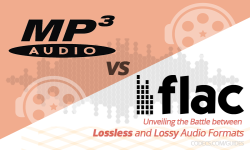











How to Download HEVC Video Extension for Free
THANKS BRO IT WORKS
Read More →Convert WAV to MP3: Best Quality Settings Gui...
MP3, AAC is only for vintage H/W players. For PC: FLAC. For smarphone: Opus 96~160 kbit/s
Read More →View AVIF Files on Windows - 3 Instant Soluti...
AV1 Microsoft.AV1VideoExtension_2.0.6.0_neutral_~_8wekyb3d8bbwe.AppxBundle + IrfanView iview473_setup.exe FastStone Image Viewer FSViewerSetup83.exe = Can't ...
Read More →