Microsoft PowerToys is a free, open-source collection of 25+ utilities designed to supercharge your Windows 10 and Windows 11 experience.
If you're managing windows, renaming files, or searching your system, PowerToys delivers powerful features that Microsoft hasn't built into Windows natively.
Originally released for Windows 95, PowerToys made a triumphant return in 2019 and has since become essential software for power users, developers, and anyone who wants more control over their PC.
In this guide, we'll explore every PowerToys utility and show you how to unlock your system's hidden potential.
Quick Download
System Requirements
Before installing PowerToys, ensure your system meets these requirements:
- Windows 10 version 2004 (build 19041) or later.
- Windows 11 any version.
- x64 or ARM64 processor.
- .NET 8 Desktop Runtime (included in installer).
Window Management Utilities
PowerToys excels at helping you organize your workspace efficiently. These utilities transform how you arrange and manage windows.
FancyZones - Custom Window Layouts
FancyZones is the flagship PowerToys utility. While Windows Snap lets you tile windows to halves or quarters of your screen, FancyZones lets you create custom layout zones of any size and shape.
- Create grids, columns, rows, or complex custom layouts.
- Different layouts for each monitor in multi-display setups.
- Hold Shift while dragging windows to snap to zones.
- Windows remember their zone positions after restart.
- Open the layout editor with Win + Shift + `
Always On Top
Pin any window to stay visible above all other windows with a single keyboard shortcut. Press Win + Ctrl + T to toggle. Perfect for keeping reference material, chat windows, or video calls visible while working.
Workspaces
Save and restore entire window arrangements with a single click. Create workspace configurations for different tasks - development, content creation, communication - and switch between them instantly.
Search & Launch Utilities
Find anything on your system faster than ever with these powerful search tools.
Command Palette (formerly PowerToys Run)
Think of Command Palette as Windows' answer to macOS Spotlight. Press Alt + Space (or Win + Alt + Space) to open an instant search bar that can:
- Launch applications by typing their name.
- Search files and folders across your system.
- Perform calculations (type math expressions directly).
- Convert units (e.g., "100 USD to EUR").
- Run system commands and shell operations.
- Search the web directly.
- Extend functionality with community plugins.
File Locksmith
Ever tried to delete a file only to see "file is in use by another process"? File Locksmith shows you exactly which process is locking a file and lets you end it directly. Right-click any file and select "What's using this file?"
File Management Utilities
These utilities supercharge Windows File Explorer with powerful new capabilities.
PowerRename - Batch File Renaming
Rename hundreds of files at once using simple search-and-replace or powerful regular expressions. Right-click selected files and choose "Rename with PowerRename" to:
- Search and replace text in filenames.
- Use regular expressions for complex patterns.
- Preview all changes before applying.
- Target specific file types or extensions.
- Add sequential numbering to files.
- Undo changes if needed.
Image Resizer
Batch resize images directly from File Explorer. Right-click selected images, choose a preset size (or create custom sizes), and resize dozens of images in seconds. Supports JPEG, PNG, BMP, GIF, TIFF, and WebP formats.
File Explorer Add-ons
Enhance File Explorer's preview pane with support for additional file formats:
- SVG Preview - View vector graphics.
- Markdown Preview - Render .md files with formatting.
- PDF Preview - Enhanced PDF thumbnails.
- Source Code Preview - Syntax-highlighted code files.
- G-code Preview - 3D printing file preview.
- QOI Preview - Quite OK Image format support.
Keyboard & Input Utilities
Customize how you interact with your keyboard and mouse.
Keyboard Manager
Remap any key to any other key, or create custom keyboard shortcuts. Perfect for:
- Remapping Caps Lock to Escape (popular with Vim users).
- Swapping Ctrl and Alt positions.
- Creating app-specific shortcuts.
- Disabling problematic keys.
- Creating multi-key shortcuts for complex actions.
Quick Accent
Type accented characters easily without memorizing Alt codes. Hold a letter key, and an overlay appears with all available accent variants (é, è, ê, ë, etc.). Use arrow keys or continue typing to select.
Shortcut Guide
Never forget a Windows keyboard shortcut again. Hold the Windows key for a moment, and an overlay displays all available shortcuts for your current context. Essential for learning keyboard-driven workflows.
Developer & Design Utilities
Tools specifically useful for developers, designers, and creative professionals.
Color Picker
Identify any color on your screen instantly. Press Win + Shift + C to activate, then click anywhere to capture the color. Copy values in multiple formats:
| Format | Example | Use Case |
|---|---|---|
| HEX | #4BB2D5 | Web development, CSS |
| RGB | rgb(75, 178, 213) | CSS, graphics software |
| HSL | hsl(195, 60%, 56%) | CSS color manipulation |
| CMYK | 65, 16, 0, 16 | Print design |
Screen Ruler
Measure pixel distances on your screen. Press Win + Shift + M to activate, then measure horizontal, vertical, or rectangular areas. Uses intelligent edge detection for precise measurements.
Text Extractor (OCR)
Copy text from anywhere on screen - even from images, videos, or applications that don't allow text selection. Press Win + Shift + T, draw a rectangle around the text, and it's copied to your clipboard using OCR technology.
Registry Preview
Preview and edit Windows Registry (.reg) files before importing them. See exactly what changes a registry file will make to your system - essential for safely applying registry tweaks.
Hosts File Editor
Edit the Windows hosts file through a user-friendly interface. Add, modify, or disable host entries without manually navigating to system directories or dealing with permissions.
Screen & Display Utilities
Control how content appears on your screen.
Peek
Preview files without opening their associated application - just like Quick Look on macOS. Select a file and press Ctrl + Space to see its contents in a floating window. Supports images, documents, PDFs, text files, and more.
Crop And Lock
Create a persistent cropped view of any window. Useful for keeping just the relevant portion of an application visible - like a specific chat conversation or monitoring dashboard.
ZoomIt
Essential for presentations and screen recordings. Zoom into any area of your screen, draw annotations, and add temporary text overlays. Perfect for demos, tutorials, and online meetings.
System Utilities
Utilities that control system behavior and settings.
PowerToys Awake
Prevent your computer from sleeping without changing power settings. Click the coffee cup icon in the system tray to keep your PC awake temporarily (with timer options) or indefinitely. Great for long downloads, renders, or installations.
Light Switch
Automatically switch between Windows light and dark themes based on time of day. Set your preferred schedule, and your system theme changes automatically at sunrise and sunset.
Mouse Utilities
Several tools to enhance mouse functionality:
- Find My Mouse - Double-press Ctrl to highlight cursor location.
- Mouse Highlighter - Visual click indicators for presentations.
- Mouse Jump - Quickly move cursor across large/multiple displays.
- Mouse Pointer Crosshairs - Display crosshairs centered on cursor.
Video Conference Mute
Mute your microphone and camera globally across all applications with a single shortcut. Press Win + Shift + Q to toggle both, or set separate shortcuts for audio and video. Works with Zoom, Teams, Meet, and other conferencing apps.
Advanced Paste
Transform clipboard content before pasting. Convert text to plain text, paste as JSON, markdown, or custom formats.
Optionally enable AI-powered paste transformations (requires OpenAI API key) to convert text to different formats intelligently.
Why Use PowerToys?
| Benefit | Description |
|---|---|
| Free & Open Source | No cost, no ads, no data collection. Source code available on GitHub. |
| Microsoft Developed | Official Microsoft project with regular updates and security patches. |
| Modular Design | Enable only the tools you need - disable everything else. |
| Lightweight | Under 200MB installed, minimal system resource usage. |
| Native Integration | Tools integrate seamlessly with Windows UI and File Explorer. |
| Active Development | New features added regularly based on community feedback. |
How to Install PowerToys
Choose your preferred installation method:
Method 1: Download from free-codecs.com
Get the latest version from our PowerToys download page.
Method 2: WinGet (Command Line)
winget install --id Microsoft.PowerToys --source wingetMethod 3: GitHub
Download the latest release from the official GitHub repository.
Getting Started Tips
After installation, PowerToys runs in the background with a system tray icon. Here's how to get the most from it:
- Open PowerToys Settings from the system tray icon.
- Browse all utilities on the left sidebar.
- Enable only the tools you'll actually use.
- Customize keyboard shortcuts to avoid conflicts.
- Explore each utility's settings for fine-tuning.
Most Popular PowerToys
Based on user feedback, these are the most-used utilities:
- FancyZones - Essential for multi-window workflows.
- Command Palette / PowerToys Run - Fast app launching and search.
- PowerRename - Batch file renaming saves hours.
- Color Picker - Must-have for designers and developers.
- Always On Top - Simple but incredibly useful.
- Peek - Quick Look for Windows.
- Text Extractor - OCR when you need it.
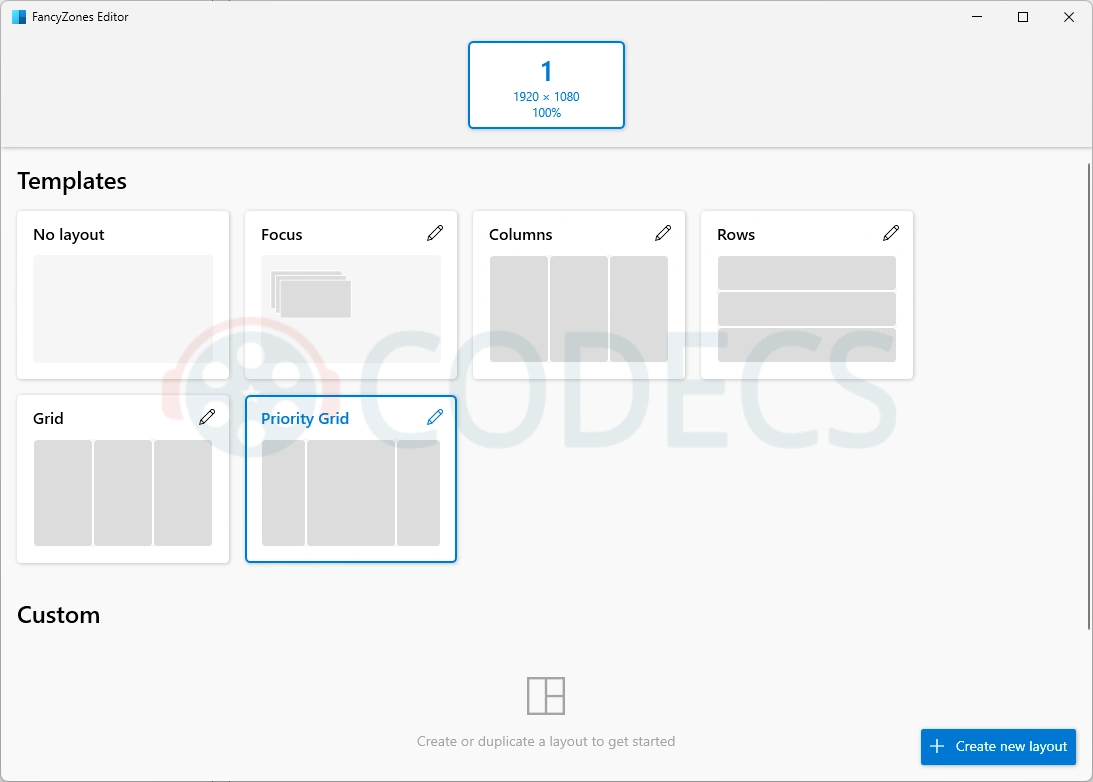

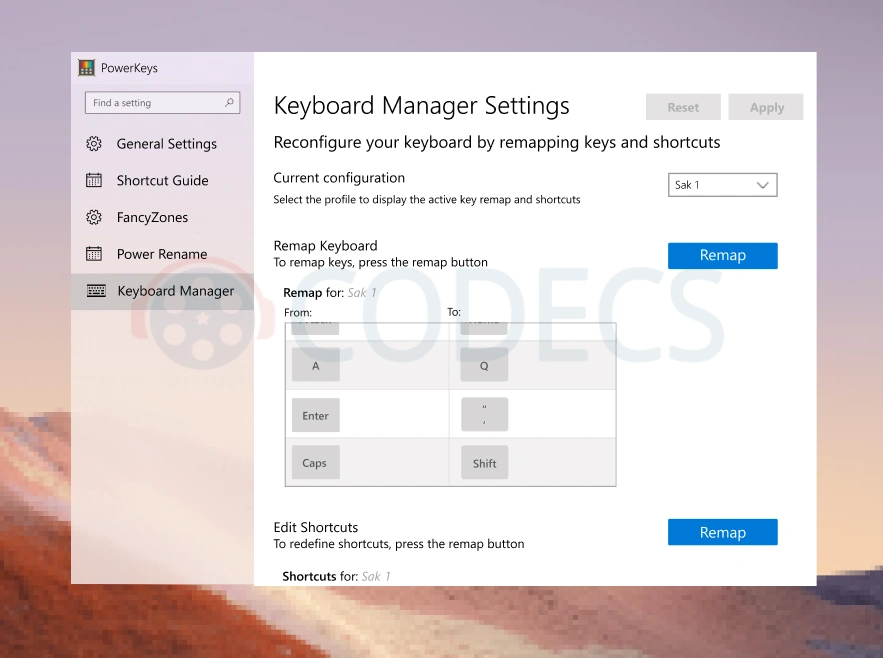
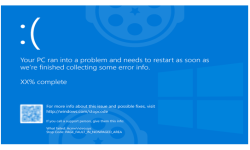










How to Download HEVC Video Extension for Free
First I tried extension from manufacturer link in directly from app, but install button was grayed out. then I ...
Read More →Don't Open .xmpeg Files Before Reading This
A downloaded torrent contained a large xmpeg file. In addition there was an mp4 video file which claimed you ...
Read More →Is my PC able to play H.265 / HEVC media file...
Thanks, bro! Very helpfull
Read More →