First of all, get the QuickTime Player; yep, nobody loves it, but we can't play the files without their wonderful codecs.
Then, in order to Play the AMR files using Winamp:
Download and install MediaLooks QuickTime DirectShow Source Filter.
It is a DirectShow filter, so, after installation, run:
C:\Winamp\Options\Preferences\Plug-ins\Input\
And double-click the Nullsoft DirectShow Decoder in order to pull up it's settings dialog.
Click on Configure button and add ;AMR to the extension list.
Play the files using Windows Media Player
Download and install River Past QuickTime DirectShow Filter for WMP.
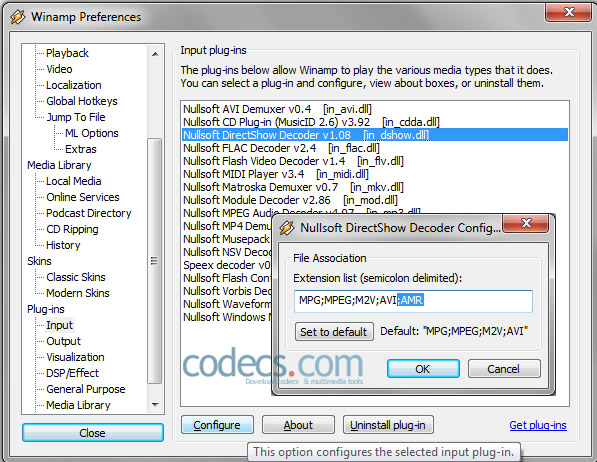










How to Download HEVC Video Extension for Free
THANKS BRO IT WORKS
Read More →Convert WAV to MP3: Best Quality Settings Gui...
MP3, AAC is only for vintage H/W players. For PC: FLAC. For smarphone: Opus 96~160 kbit/s
Read More →View AVIF Files on Windows - 3 Instant Soluti...
AV1 Microsoft.AV1VideoExtension_2.0.6.0_neutral_~_8wekyb3d8bbwe.AppxBundle + IrfanView iview473_setup.exe FastStone Image Viewer FSViewerSetup83.exe = Can't ...
Read More →