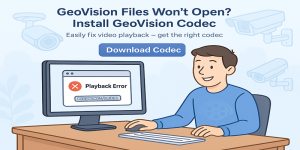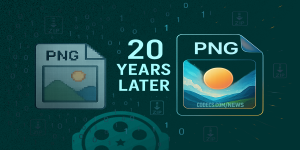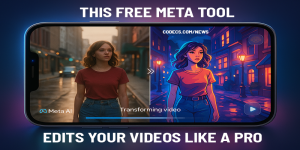DivX Subtitle Displayer 5.00
5
from 1 Reviews
DivX Subtitle Displayer allows you to load your own subtitles to a video that is currently playing.
When subtitles are created by another user, they are often out of sync with the movie.
DivX Subtitle Displayer solves this problem and displays subtitles for DivX movies.
DivX Subtitle Displayer provides support for the most common subtitle formats, including SRT, and it offers a variety of features, such as FPS changers, playlists, setting subtitle fonts and so on.
The application is basic and its interface is straightforward and intuitive. Most of the main window is occupied by the built-in video previewer, while the rest of the functions are comprised in a menu.
DivX Subtitle Displayer is easy to use: import a video and load the subtitle. There is a function called “Enable Auto Load Subtitle”, which determines the application to automatically select the first subtitle file whose name matches the video’s name.
Synchronization problems can be easily solved by delaying the video or making it to advance faster. The user needs to experiment with different settings until the subtitle matches the video. One more option you can try is modifying subtitle framerate; there is no way this program won’t help you synchronize subtitles with video.
Furthermore, you can adjust various subtitle parameters such as font type, color and size, to make the subtitles more legible.
The last version of DivX Subtitle Displayer was improved with a new skin, a control enabling to show or hide the playlist, autodisabling screen saver during playback and an autoload subtitle option.
DivX Subtitle Displayer offers all the basic subtitle synchronizing and editing options that average users may need. By using this application, you will enjoy a perfect movie watching experience.
DivX Subtitle Displayer solves this problem and displays subtitles for DivX movies.
DivX Subtitle Displayer provides support for the most common subtitle formats, including SRT, and it offers a variety of features, such as FPS changers, playlists, setting subtitle fonts and so on.
The application is basic and its interface is straightforward and intuitive. Most of the main window is occupied by the built-in video previewer, while the rest of the functions are comprised in a menu.
DivX Subtitle Displayer is easy to use: import a video and load the subtitle. There is a function called “Enable Auto Load Subtitle”, which determines the application to automatically select the first subtitle file whose name matches the video’s name.
Synchronization problems can be easily solved by delaying the video or making it to advance faster. The user needs to experiment with different settings until the subtitle matches the video. One more option you can try is modifying subtitle framerate; there is no way this program won’t help you synchronize subtitles with video.
Furthermore, you can adjust various subtitle parameters such as font type, color and size, to make the subtitles more legible.
The last version of DivX Subtitle Displayer was improved with a new skin, a control enabling to show or hide the playlist, autodisabling screen saver during playback and an autoload subtitle option.
DivX Subtitle Displayer offers all the basic subtitle synchronizing and editing options that average users may need. By using this application, you will enjoy a perfect movie watching experience.
Reviews & Comments
DivX Subtitle Displayer 4.54
very good program
Quick heads up: Reviews & comments get a fast check before posting - no spam allowed.