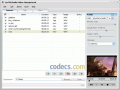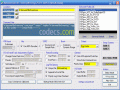VSDC Free Audio Converter 1.6.5
If you are looking for a reliable and fast tool for converting audio files to various common formats, VSDC Free Audio Converter can help you solve the problem without too much hassle.
The program supports popular formats such as MP3, ASF, WMA, M4A, MP4, AAC, RA, RM, OGG, AMR, AU, VOC, AIFF, WAV, FLAC and many others.
The most popular audio codecs are supported too, including AAC, MP3, GSM, ADPCM, and Vorbis. It is also possible to open and convert M3U files or to download music from the Internet.
If you are a beginner and find VSDC Free Audio Converter too complex or you just want to save time, you can use the program’s predefined export presets, which cover all formats and multimedia devices. As you get more used to this tool, you can create your own presets and become an expert.
What else can you do in VSDC Free Audio Converter besides converting between various audio formats? The app provides a rich and valuable user experience through options like saving audio from videos, deleting unwanted audio fragments from files, downloading music from the Internet and automatically converting it to another format, and applying some basic editing functions (changing codec, bitrate, frequency, number and channels and so on).
A major advantage of this tool is the possibility of converting multiple files concomitantly, which helps you save time. Files can be loaded either through the file browser or by dragging them over VSDC Free Audio Converter’ interface.
VSDC Free Audio Converter represents an excellent choice for anyone looking for a reliable conversion tool, as it produces high-quality files in a short time and runs on all Windows operating system versions.
The most popular audio codecs are supported too, including AAC, MP3, GSM, ADPCM, and Vorbis. It is also possible to open and convert M3U files or to download music from the Internet.
If you are a beginner and find VSDC Free Audio Converter too complex or you just want to save time, you can use the program’s predefined export presets, which cover all formats and multimedia devices. As you get more used to this tool, you can create your own presets and become an expert.
What else can you do in VSDC Free Audio Converter besides converting between various audio formats? The app provides a rich and valuable user experience through options like saving audio from videos, deleting unwanted audio fragments from files, downloading music from the Internet and automatically converting it to another format, and applying some basic editing functions (changing codec, bitrate, frequency, number and channels and so on).
A major advantage of this tool is the possibility of converting multiple files concomitantly, which helps you save time. Files can be loaded either through the file browser or by dragging them over VSDC Free Audio Converter’ interface.
VSDC Free Audio Converter represents an excellent choice for anyone looking for a reliable conversion tool, as it produces high-quality files in a short time and runs on all Windows operating system versions.