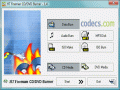DeepBurner 1.9
4.5
from 2 Reviews
DeepBurner is a powerful tool which simplifies CD and DVD burning. Besides the usual features of a CD burner, this application includes some advanced options such as creating an autorun menu.
The main features of DeepBurner are building and burning data CDs and DVDs, recording audio CDs, creating and burning ISO images, a backup utility, a disk-to-disk copying feature, burning CDs and DVDs from the command line, offering support for IDE/EIDE, USB, SCSI and fire wire CD and DVD writers and providing a drive and media information utility.
Regarding its burning features, DeepBurner comes with an overburn function, it offers bootable CD and DVD support, it is able to create multi-session CDs, it writes on rewritable CDs and it uses the DAO, SAO and TAO writing methods.
The types of drives supported by DeepBurner are CD-R, CD-RW, DVD-R, DVD-RW, DVD-RAM and DVD+RW.
The application offers great performance and convenience due to its dynamically adjustable drive buffer size and to its support for multiple simultaneous recorders. Additionally, DeepBurner supports long file name file system and it can create ISO which is compatible with Data CDs and DVDs.
The burning process is easy to complete and it doesn’t differ too much from similar applications: you choose the type of project you want to create (data CD or DVD, audio CD or burning an ISO image), you can select multisession burning if necessary, and you need to import files (drag and drop is supported, too).
Although it has not been updated anymore for several years, DeepBurner can still be used successfully for completing your burning project error-free. This reliable utility packs almost everything you need when it comes to CD, DVD and ISO burning.
Regarding its burning features, DeepBurner comes with an overburn function, it offers bootable CD and DVD support, it is able to create multi-session CDs, it writes on rewritable CDs and it uses the DAO, SAO and TAO writing methods.
The types of drives supported by DeepBurner are CD-R, CD-RW, DVD-R, DVD-RW, DVD-RAM and DVD+RW.
The application offers great performance and convenience due to its dynamically adjustable drive buffer size and to its support for multiple simultaneous recorders. Additionally, DeepBurner supports long file name file system and it can create ISO which is compatible with Data CDs and DVDs.
The burning process is easy to complete and it doesn’t differ too much from similar applications: you choose the type of project you want to create (data CD or DVD, audio CD or burning an ISO image), you can select multisession burning if necessary, and you need to import files (drag and drop is supported, too).
Although it has not been updated anymore for several years, DeepBurner can still be used successfully for completing your burning project error-free. This reliable utility packs almost everything you need when it comes to CD, DVD and ISO burning.
Reviews & Comments
DeepBurner 1.8 Free and Pro
just tried this tool, it's great , very simple for new users I imagine
DeepBurner 1.3
As a nubee to burning, it was really easy to use. just read the instructions to familiarize yourself. Then burn stuff.
No adware! bonus:)
Did an iso burn of xp that worked and no coasters were made.
No adware! bonus:)
Did an iso burn of xp that worked and no coasters were made.