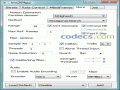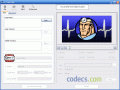Video Workshop 3.4
Looking to gain more video editing experience? Video Workshop is the tool you need; this video converter and editor is highly recommended for average users who are just getting started with video editing.
The main features of this utility are video conversion, extracting image files from single frames, cutting video files, merging two or more files in one, extracting audio tracks from video files or the opposite – mixing audio files into a video file.
All these are a breeze due to the application’s intuitive and user-friendly interface.
The application’s main window features five tabs, each allowing you to access the most important features of the software: playback, conversion, cutting, joining, and mixing.
The conversion tab is rather self-explanatory and anyone can figure out how to use it.
First, you need to import the input file using the Open button, and video and audio information is displayed immediately. The next field allows you to save the output file in the desired destination folder, and you also have access to configuration options. When you have finished tweaking your file, hit Convert Now and the task will be completed in no time.
Video Workshop includes a free video player allowing you to preview changes at all times. The application provides support for the most popular video formats (AVI, WMV, MPEG, RM, ASF, QT, MOV, etc.) and it can create MPEG videos for VCD, SVCD and DVD. Videos can be imported using a file browser, as the drag and drop feature is absent.
Video Workshop does pretty much everything you’d expect from a video conversion and editing tool: playing files, adjusting video settings, taking snapshots, merging, cutting, extracting audio tracks from video files, and mixing files.
All these are a breeze due to the application’s intuitive and user-friendly interface.
The application’s main window features five tabs, each allowing you to access the most important features of the software: playback, conversion, cutting, joining, and mixing.
The conversion tab is rather self-explanatory and anyone can figure out how to use it.
First, you need to import the input file using the Open button, and video and audio information is displayed immediately. The next field allows you to save the output file in the desired destination folder, and you also have access to configuration options. When you have finished tweaking your file, hit Convert Now and the task will be completed in no time.
Video Workshop includes a free video player allowing you to preview changes at all times. The application provides support for the most popular video formats (AVI, WMV, MPEG, RM, ASF, QT, MOV, etc.) and it can create MPEG videos for VCD, SVCD and DVD. Videos can be imported using a file browser, as the drag and drop feature is absent.
Video Workshop does pretty much everything you’d expect from a video conversion and editing tool: playing files, adjusting video settings, taking snapshots, merging, cutting, extracting audio tracks from video files, and mixing files.