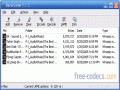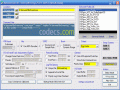FLAC Frontend 2.1 & FLAC GUI 1.2
5
from 2 Reviews
FLAC Frontend provides everyday users with a simple way of working with the FLAC tools.
As you may know, FLAC uses a Command-Line Interface (CLI), and FLAC Frontend makes it easier for anyone to perform audio compression.
Some of the input files supported by FLAC Frontend are WAV, FLAC, OGG, OGA, W64, AIFF and RAW files.
The output files produced by this application are either FLAC or OGA (OGG FLAC) files.
Moreover, FLAC Frontend can decode FLAC files, test them, fingerprint and re-encode them.
FLAC Frontend is both easy to install and to work with. It has a simple and user-friendly interface and it supports drag and drop file import. Batch processing is supported too, which means you can convert multiple files at one time.
The process is simple and straightforward: you select the input files and the output directory and you start the encoding procedure. While FLAC Frontend is a GUI, you can still enjoy the advantages of command-line interface, because conversion details are shown in a Command Prompt window.
Aside from the basic conversion process, power users can access a series of advanced settings, such as encoding level, ReplayGain calculation and post-task file verification. Other options you can enjoy with FLAC Frontend are deleting original files after conversion, executing extra command lines, embedding a CUE sheet for encoding and preserving metadata.
FLAC Frontend also has a portable version, which doesn’t need to be installed to your computer. You just need to extract the files from the ZIP archive and run the executable.
This compact utility is strongly recommended to anyone needing a fast and easy way of transforming the most common formats into FLAC files without needing to learn how to use a command-line interface.
How does FLAC Frontend simplify audio compression?
Some of the input files supported by FLAC Frontend are WAV, FLAC, OGG, OGA, W64, AIFF and RAW files.
The output files produced by this application are either FLAC or OGA (OGG FLAC) files.
Moreover, FLAC Frontend can decode FLAC files, test them, fingerprint and re-encode them.
What features and advantages does FLAC Frontend offer?
FLAC Frontend is both easy to install and to work with. It has a simple and user-friendly interface and it supports drag and drop file import. Batch processing is supported too, which means you can convert multiple files at one time.
The process is simple and straightforward: you select the input files and the output directory and you start the encoding procedure. While FLAC Frontend is a GUI, you can still enjoy the advantages of command-line interface, because conversion details are shown in a Command Prompt window.
Aside from the basic conversion process, power users can access a series of advanced settings, such as encoding level, ReplayGain calculation and post-task file verification. Other options you can enjoy with FLAC Frontend are deleting original files after conversion, executing extra command lines, embedding a CUE sheet for encoding and preserving metadata.
FLAC Frontend also has a portable version, which doesn’t need to be installed to your computer. You just need to extract the files from the ZIP archive and run the executable.
This compact utility is strongly recommended to anyone needing a fast and easy way of transforming the most common formats into FLAC files without needing to learn how to use a command-line interface.
IMPORTANT!
FLAC GUI 1.2 has been added for download.